Good news for PDF power-users and print-speed freaks looking to maximize efficiencies: the team behind popular PDF editor and converter PDFZilla has announced the launch of BulkPrinter.
The new, Windows-only tool simplifies the printing of multiple documents across a range of formats - and it’s totally free.
“BulkPrinter makes the process more efficient by allowing users to handily print their documents in batch, without having to handle them individually,” the company said.
Bulk printing
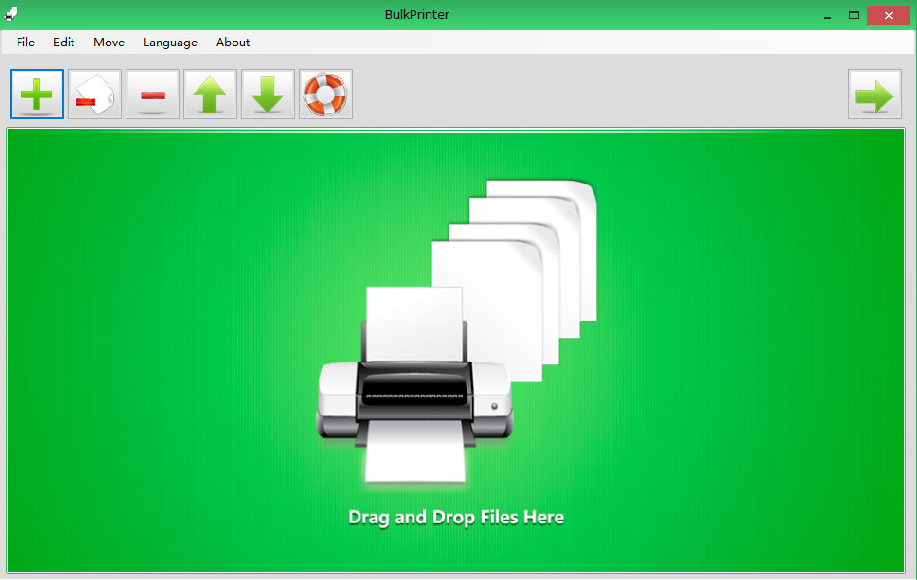
Printing at volume with traditional small business printers has always been a slow process - especially when working with a range of file types. It’s this time-cost that the company seeks to address with BulkPrinter.
Back when we reviewed PDFZilla, we praised its “clean, fast interface, and its intuitive design” - and it seems BulkPrinter is cut from the same cloth.
With an interface designed for easy access, users only need to add their documents to the file list and hit Start Now. The free office software then automatically manages high-volume printing without the need for manual interventions that slam the brakes on the workflow.
Supported formats include PDF, DOC, DOCX, XLS, XLSX, PPT, PPTX, TXT, JPG, GIF, TIF, and PNG - and they can all be added to the list and printed at once, so no more stopping and switching programs.
The volume-printing program features core customization options. Orientation, paper size, and page range can all be set by the user. The so-called compatible mode, ‘Print by Default Program’, even lets users print files through their default PDF program, rather than BulkPrinter.
For those printing images, the tool offers a simple ‘Image Fit to Page’, while spreadsheet users have the choice of printing worksheets on individual or multiple pages. Tick a box and users can also force all documents to print in black and white.
BulkPrinter is available to download now, free of charge - with support for 17 different languages, including English, German, Chinese, and Arabic.
- Do more with your documents. We’ve tested out the best free PDF editors on the market.
No comments:
Post a Comment