Perhaps I expected too much from Twitter's CoTweeting feature. It's easy enough to use, but delivers far less than I anticipated.
When CoTweeting showed up in my mobile Twitter app a day or so ago, I pushed it aside as a curiosity to be dealt with later. At the time, I didn't realize that it was a limited test. In other words, I was among a small set of Twitter users who had access to Twitter's latest collaboration tool.
It's a little surprising that in the face of a legal battle with "will he or won't he" suitor Elon Musk, Twitter is still working on new products, rather than shoring up the battle lines with sandbags.
CoTweeting is not, obviously, editable Tweets, a feature I'd much rather be trying out. But it is interesting, unusual… and a bit disappointing.
I decided to give it a try when I noticed a few other Twitter users diving in. Creating a CoTweet is easy. When I compose a tweet on Twitter on iOS, there's a new icon next to Tag Location that looks like a little person. I can start by composing a tweet, and then select CoTweet to initiate an invite to other Twitter users, as long as it's a public account that also follows me. So, no, you can't invite Elon Musk to CoTweet if he isn't following you.
You search for an account in the CoTweet interface, select one (for the moment, the limit is one collaborator), and then return to compose the CoTweet. However, the Tweet will not go live until your invited CoTweeter accepts the collaboration invite.
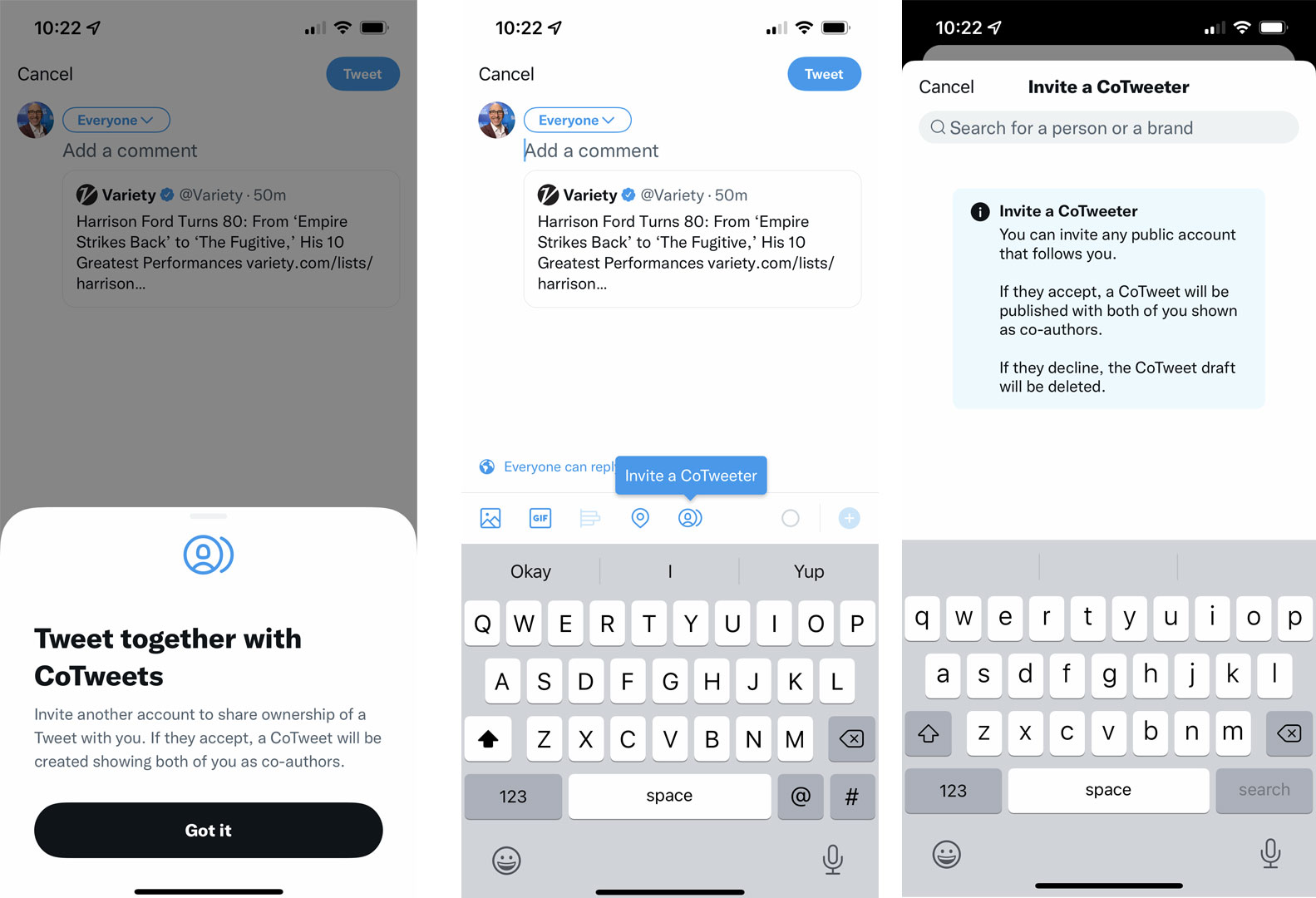
For my first CoTweet collaborator I chose my friend, Canadian comedian, influencer, and media star Brittlestar (Stewart Reynolds), who got a notification in his DMs that he'd been invited to "tweet together." Brittlestar immediately agreed and we were off to do… something.
The CoTweet looks like a regular tweet, but with one distinct difference: both my and Brittlestar's handles and profile pictures appear at the top with an "&" between them.
Co-tweeting is now a thing. Let’s try it. What could go wrong…..?July 14, 2022
That co-created tweet now appears on both of our timelines as an original tweet. That makes sense, but everything that happens after doesn't. All my replies to the original co-Tweet look like replies to myself. There's no interface where cotweeters can manage the replies, reactions, and additional tweets on the thread. I think all replies in the thread are part of the cotweet, but it's not clear that they're coming from Brittlestar and me; in fact, I think they're purposely not set up to look that way.
The question is whether replies from each of the cotweeters should be attributed to both parties or, as they are now, remain assigned to the original tweeters. Twitter may have made the right choice here, but I would suggest an option that asks if you also want to "cotweet" a reply.
I also don't see a way of disentangling yourself from a cotweet, aside from deleting the tweet.
We had a lot of fun with the concept (Brittlestar is a comedian, after all), but I just didn't understand the point of cotweeting. I guess there is that "speaking with one voice" thing, but isn't it just as easy to like something that someone else tweeted or, better yet, retweet it?
I can see the benefit for brands that want to have guests, maybe celebrities, cotweet promotional tweets, and people who, perhaps, want to simultaneously share good or bad news as a pair, but even then, the interface does little to support this new form of Twitter conversation beyond the very first tweet.
Twitter should keep trying experiments like this, but I hope it's also listening to feedback. CoTweets feels like half of a good idea – perhaps we can fill in the rest by cotweeting about it.
No comments:
Post a Comment