Windows 11 is improving how Bluetooth devices are displayed on the Taskbar, with a new interactive overview of battery life and options to connect to these devices in an upcoming update.
Since Windows XP in 2001, there's been a constant Bluetooth icon in the Taskbar that would show you options such as available devices, as well as a link to the Bluetooth Settings in the Control Panel.
But with wireless devices more common than ever before in 2022, Microsoft has decided to make the process simpler by replacing this 20-year method with an overview of the devices that are paired to your PC, without having to leave the app or the desktop.
This is yet another example of the company making processes easier for users in Windows 11, but there's still more work to do in this area, with features that macOS users have had for years.
Analysis: From three clicks to one
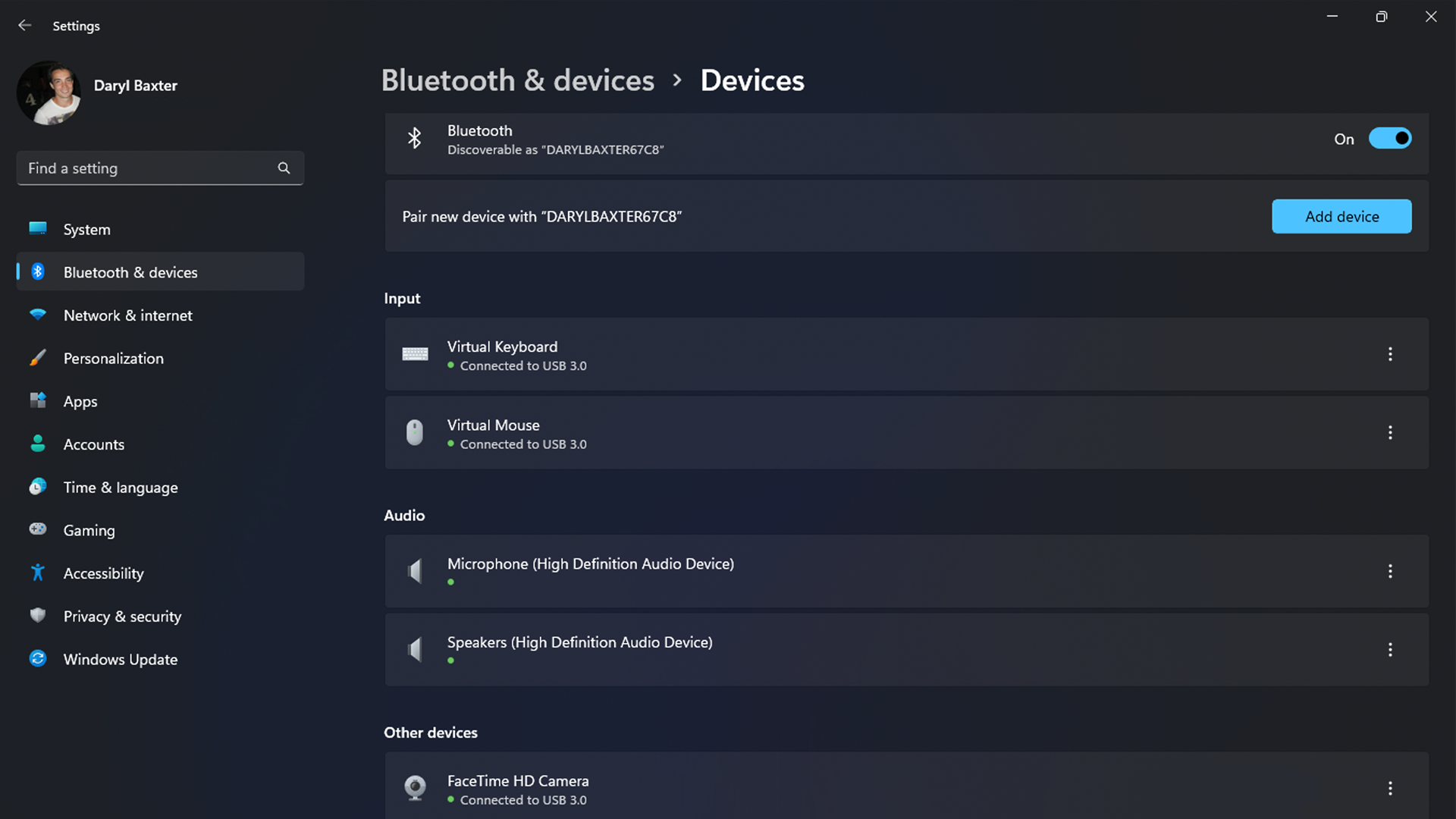
Connecting to wireless devices has never been as straightforward as connecting to a Wi-Fi network in Windows. Simply adding a Bluetooth section in Settings or the Control Panel felt unnecessary, especially with smartphones and Macs reducing the process to two steps.
The Taskbar in Windows 11 has had a Quick Settings feature since its launch in October 2021, so you can directly access 'Focus' mode, audio settings, and more without leaving the app you were currently in.
With Bluetooth being available in this panel as well, it will be very handy to those who have multiple devices connected to their PCs. This is rolling out to users who are on Windows Insider build 2567 and above. If you've not signed up to be a Windows Insider to help test early versions of Windows 11, this new and improved Bluetooth functionality will hopefully arrive later this year.
It should be worth the wait, especially if you have multiple game controllers or headphones, it can help alleviate the confusion to be given a quick overview of what's not connected, and quickly resolve that.
Having a battery status for each device will be a great help too in reminding users to charge them when needed.
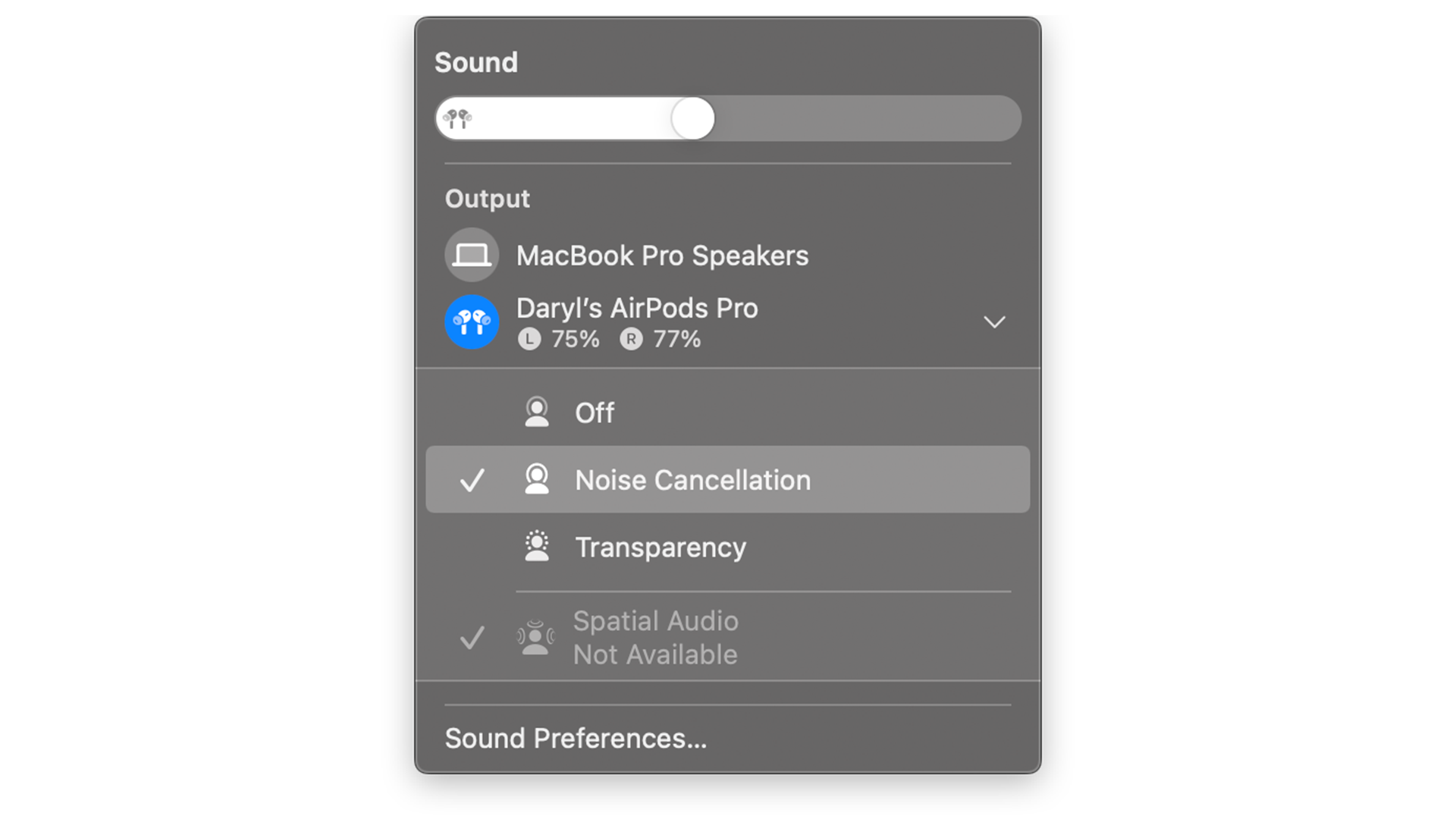
However, there's still more that can be done in this area. Other features such as switching between noise-canceling and equalizer modes for headphones could be a great help, similar to what Apple users have had on their Macs for a few years.
But it's still a great step in the right direction to start with, and a much-needed feature in a time when many of us use Bluetooth devices almost every day for our PCs.
- Our pick of the best Windows laptops so far in 2022
Via WindowsLatest
No comments:
Post a Comment