Disney Plus is an on-demand streaming service that enables you to watch many Disney-owned movies, TV shows, documentaries, and franchises - made even easier with functionality like Disney Plus on Chromecast. This content includes Disney originals and classics, as well as content produced by partners like National Geographic and 20th Century Fox.
Disney Plus is available across many streaming and casting devices, including Google Chromecast. In this article, we discuss how to successfully start streaming Disney Plus on Chromecast, from setting up to accessing content.
Is Disney Plus on Chromecast yet?
Yes, Disney Plus is available on all three generations of Chromecast. You can also stream it on Google Home Hub and Google Nest Hub Max devices, as well as Smart TVs with in-built Chromecast.
Furthermore, Chromecast streaming can be enabled from iOS and Android tablets/phones and all the main desktop web browsers.
How to install Disney Plus on Chromecast
Streaming Disney Plus on Chromecast is quick and straightforward. It essentially involves three devices: your personal device (be it a phone, tablet, or computer), your Chromecast device, and your TV.
If you want to screencast Disney Plus from your phone or tablet, you need to start by downloading the Disney Plus app. If you want to cast from your computer, you need to open a desktop web browser, then go to the Disney Plus website. In both cases, you must log into your Disney Plus account or create one first.
Next, from either your app or browser, select the content that you want to watch, then find the cast icon/option at the top right-hand corner of the screen. From there, select the Chromecast-enabled TV device through which you want to stream your Disney Plus content. Make sure that your Chromecast device is slotted into the correct HDMI port on your TV first.
At this point, you should find that your TV screen mirrors your personal device’s screen display. Finally, before you press play, make sure you have a strong internet connection to maintain the best streaming experience.
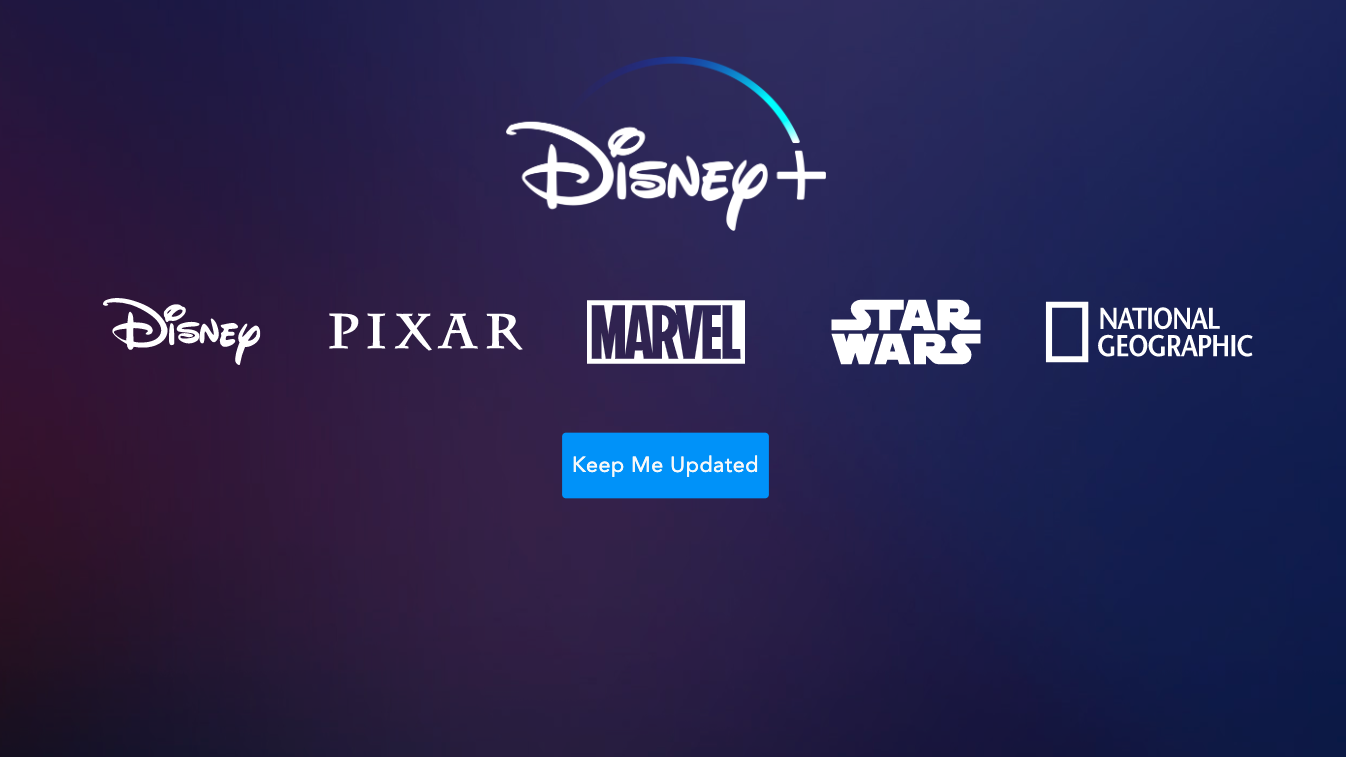
What can I watch on Disney Plus with Chromecast?
Disney Plus showcases much from its repertoire, including animated Disney classics like The Jungle Book, The Aristocats, and Robin Hood, as well as many Pixar films, from the iconic Toy Story adventures to critically acclaimed movies, meaning you can watch Soul and more.
If that isn’t enough, there are plenty of recent Disney Plus originals, as well as classic films and TV shows from Disney-owned franchises and subsidiaries (such as 30 seasons of The Simpsons and the complete Star Wars saga). Add to that the release of Star on Disney Plus, it's fair to say you get plenty for the Disney Plus price.
With Disney Plus Premier Access, you can also sit front and centre for Walt Disney Studios latest releases.
What other streaming services are available on Chromecast?
- Google Play Movies
- Google TV
- YouTube
- Netflix
- Amazon Prime Video
- HBO Max
- BBC iPlayer
- Now TV
- MTV Play
- Apple TV Plus
What other devices can I watch Disney Plus on?
If you want to explore options beyond Chromecast, then Disney Plus is available across many other devices and platforms, including Disney Plus on Apple TV. You'll also be able to watch it on other media streaming devices, such as Roku and Amazon Fire Stick. The Disney Plus app is available on both iOS and Android, as well as being able to download on most Smart TVs and gaming consoles like PS5 and Xbox Series S and X. Of course, you can also watch on your desktop.
- All you need to know about the new Disney Plus streaming service
No comments:
Post a Comment