A new Windows 11 update has been released which fixes a major problem with the operating system, which saw some PCs taking up to 40 minutes to boot up.
Usually, Windows 11 should take a matter of seconds to load, so having to hang around for almost three quarters of an hour is unacceptable. Thankfully, the Windows 11 KB5012643 optional update should fix this issue.
As this is an optional update, it means it won’t be automatically installed, but it’s worth grabbing if your PC is taking a long time to load.
The update also includes fixes for various other problems, including incorrectly aligned video subtitles and problems resizing app windows.
It’s worth checking Microsoft’s release notes for the Windows 11 KB5012643 update, and, if an issue you’re having is listed, you’ll want to install this update.
If not, check our list of the most common Windows 11 problems for more suggestions.
How to download this Windows 11 update
To download the update, you should first make sure you’re running the latest version of Windows 11 available for your device.
To do this, go to Settings > Windows Update and click ‘Check for updates’. If you see a message saying ‘You’re up to date’ then you can continue to download the KB5012643 update. If not, download and install any updates that are waiting for you.
Once done, click ‘Advanced options’ from the Windows Update screen, then click ‘Optional updates’ and you should see ‘2022-04 Cumulative Update for Windows 11 for x6-based Systems (KB5012643).
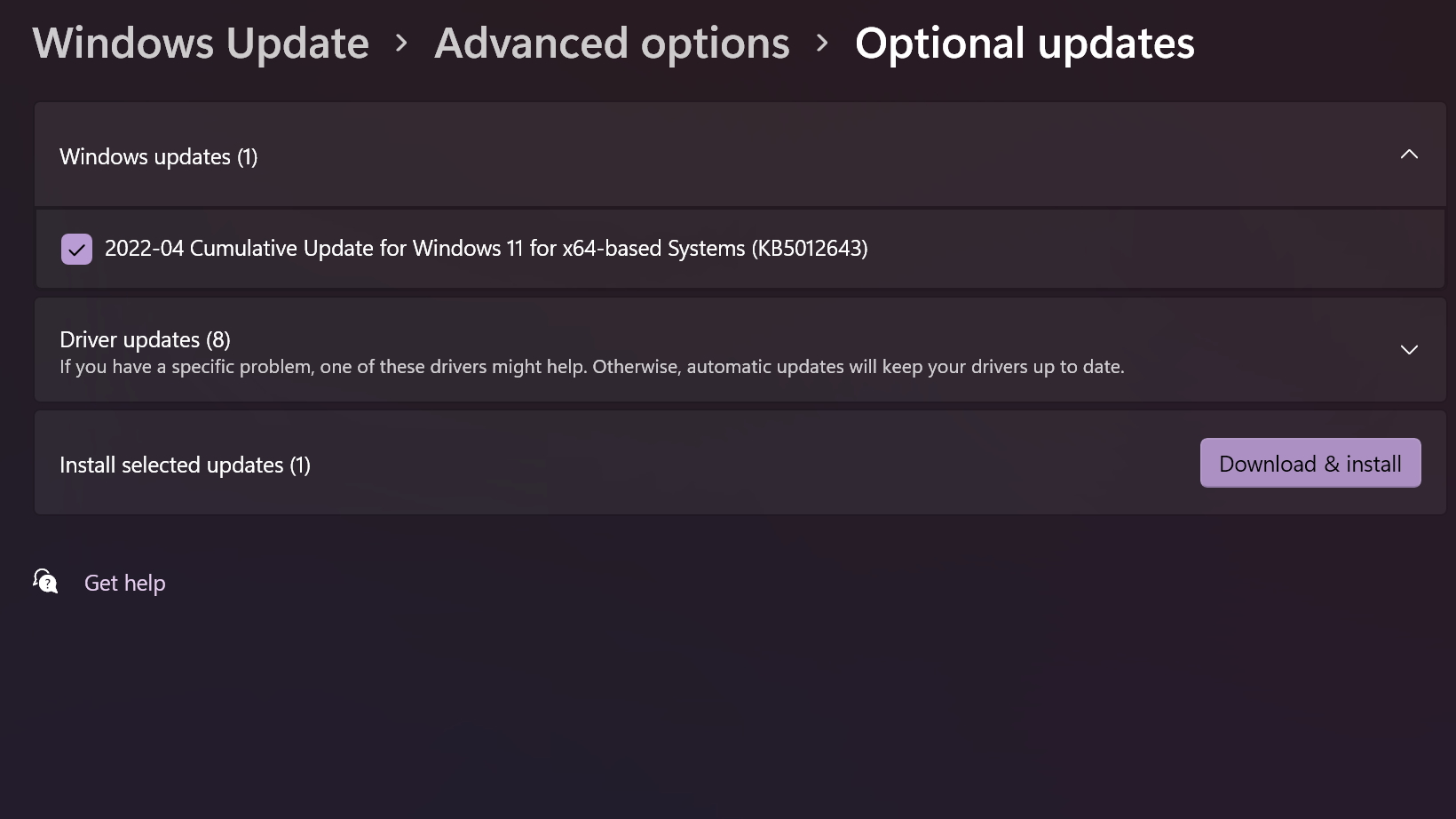
Tick the checkbox next to it, then click ‘Download & install’.
Once installed, the issue should hopefully be fixed.
Via Neowin
No comments:
Post a Comment