Microsoft is making further improvements to Windows 11 with a better way to manage your Office and Xbox subscriptions within the Settings app if a Windows Insider build is to be believed.
A Windows Insider build can allow a user to sign up to a release of Windows that’s under development, which could showcase new apps, new features, or different ways to access parts of the user interface.
This change has been in the ‘Dev Channel’ of Windows Insider since late last year and has recently moved up to the ‘Release Channel’ build, numbered 22000.466. This most likely means that we could be seeing this arrive to all Windows 11 users sooner than Sun Valley 2, the next big update to the operating system.
Analysis: It’s about time
We’ve been pleased to see Microsoft constantly look at aspects of Windows and how it could make the operating system easier on the eye, or just easier to use. While this is a small change, it’s going to make a big difference to those who manage Office subscriptions for their family or small business, or your personal Xbox Game Pass subscription.
Going to 'Settings > Accounts > Your Microsoft Account' in the Windows 11 Release Channel will show your active subscriptions, payment history, and rewards, mirroring what you would normally see on the web.
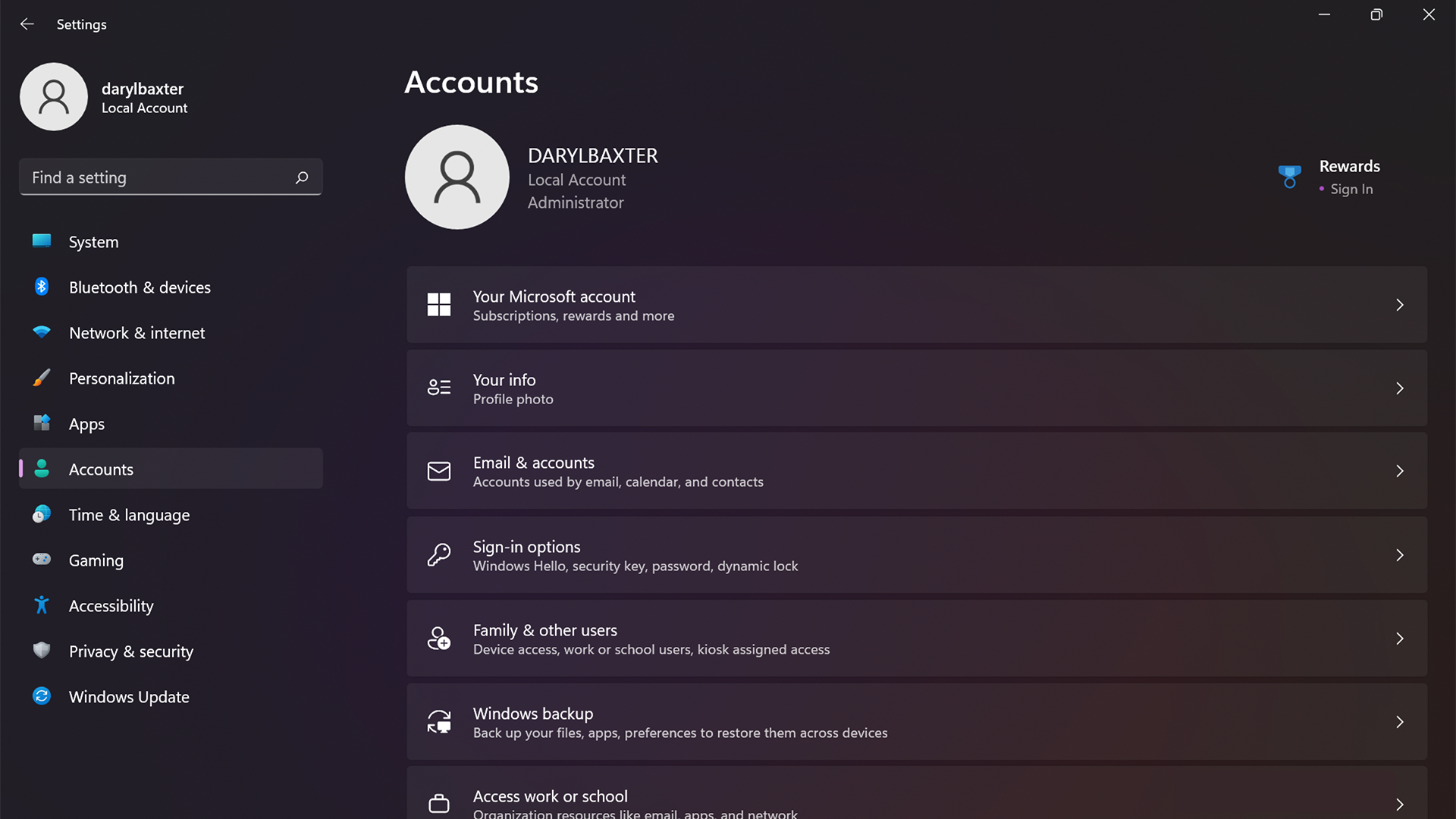
It’s another aspect of Microsoft focusing on the usability of Windows. In the past, such as Windows 8 and Windows Phone, form seemed to matter more than function, and once you got past the main feature that the company was showcasing, you’d be greeted with apps or message boxes that felt as though they had time traveled from Windows 95.
But with other improvements such as a new Task Manager coming, the return of Windows Media Player, and a better Microsoft Store, it looks as though Windows 11 is already shaping up to be a release that’s focusing on the future, not the past.
Regardless, we may see further improvements to how we use the apps and settings that we’ve been used to for years. And if that means few clicks and less confusion for more users, then it will benefit everyone.
- How to fix the most common Windows 11 issues
Via MSPowerUser
No comments:
Post a Comment