After the release of Android 12 in 2021, followed by the subsequent releases of the Pixel 6 and Pixel 6 Pro, we’re already wondering what the next version of Android will bring.
Since its debut in 2008, Android has always brought a major feature with every headline release. But with Android 13, codenamed Tiramisu, it could be a perfect time for Google to fine-tune what’s already there in the millions of Android smartphones around the world.
We’ve combed through our Pixel, OnePlus, and other Android phones to roundup five features we’d like to see arrive in Android 13 later this year, no matter how major or minor these may be.
But first, we’ll run you through when we expect it to land and which Android phones will likely be supported.
Android 13 release date rumors
A new Android version usually appears for developers in February. This gives developers a heads up as to what should be appearing in the fall of that year, allowing them an idea of what they could implement for future versions of their apps.
A version for consumers is usually announced at Google I/O in June, followed by a public beta release, then a shipping release around October, which is when we expect Android 13 to arrive this year.
Android 13 supported phones
Android has a reputation for not making it easy to update your phone to the latest version. Part of it is due to the different manufacturers on how they have designed Android to match a brand, such as Samsung.
But with Google releasing a new Pixel phone every year, these usually come with the latest Android version. It wouldn’t be a surprise to see a Pixel 7 or a Pixel Fold appear with Android 13 in October again to start with.
Other manufacturers usually follow after a few months of testing and putting their own spin on the new Android release, but it’s usually not until the first half of the next year.
What we want to see
Android 13 is still a little while away, so we've put together a list of the improvements we want to see from the next-gen software.
1. UI Fixes

While Material You showcases a new look for Android, it’s not without its faults. Some buttons are confusing users when a feature is enabled. For example, if you go to ‘Internet’ in the Notification Center, you have to press this icon again to toggle Mobile Data, Wi-Fi, and Hotspot. It feels convoluted, and there's no option to make these three options a separate toggle.
Alongside this, the colors in Android 12 lack contrast - everything looks pale compared to the vibrancy that iOS shows. But according to Android Police, it looks like Google is already aware of this, as new vibrant colors have seemingly leaked for Android 13.
According to a new leak from @AndroidPolice, Google is introducing some customization options to Android's wallpaper-based theming system called "monet." This comes in the form of new styles called TONAL_SPOT, VIBRANT, EXPRESSIVE, and SPRITZ.https://t.co/IRjuWjRaSx pic.twitter.com/3pso679kUwJanuary 13, 2022
Giving some saturated colors across the user interface could help the overall appearance of Android. However, the Material You design we're currently seeing is essentially version 1.0 of a new look for the operating system. iOS is still seeing refinements in its flat design since 2013, so we're going to see visual improvements in Android for years to come.
2. Scrolling Screenshots for all, not some apps

This feature was introduced for some apps in Android 12, where you could take a screenshot of a web page, but Android would stitch the content into one image.
However, while it’s a useful feature, it requires developers to include a ‘View-based UI’ in the app, otherwise scrolling screenshots isn’t an option for users.
Instead, Android 13 should make this available to all apps, regardless of the current requirement. Users shouldn’t need to check whether certain features in Android are also available to certain apps, and scrolling screenshots is one of them.
3. Release the backtap gesture

This first appeared in a beta version of Android 11 back in 2020, before it was removed when the final release appeared for the Pixel 4 series and other smartphones.
There’s a variant already available on Apple’s iOS 15, where you can customize a back-tap gesture on your iPhone, that could launch the Camera app or a shortcut for example.
It’s very useful for when you’re browsing another app, and you quickly want to switch to the camera app without going back to the home screen and finding its icon.
For Android, the backtap could be an easy win for users, especially as the software can be better customized compared to iOS. Imagine an Android 13 backtap where you can launch certain apps or media with a certain amount of taps, or the end result changes, depending on the app that you’re currently using.
4. Hand Off from iOS

According to Android Police, this may already be coming to Android 13, mirroring a feature where you can transfer what you’re listening to on your iPhone, to a HomePod speaker for example.
Tentatively called ‘TTT’ or Tap to Transfer, you can send the media you’re either watching or listening to, towards a device that could be in your home or workplace.
With a barrage of televisions running Android, alongside smart speakers, this could work well for sending across media in an easier way from your smartphone.
5. Please fix ‘Open by Default’ feature
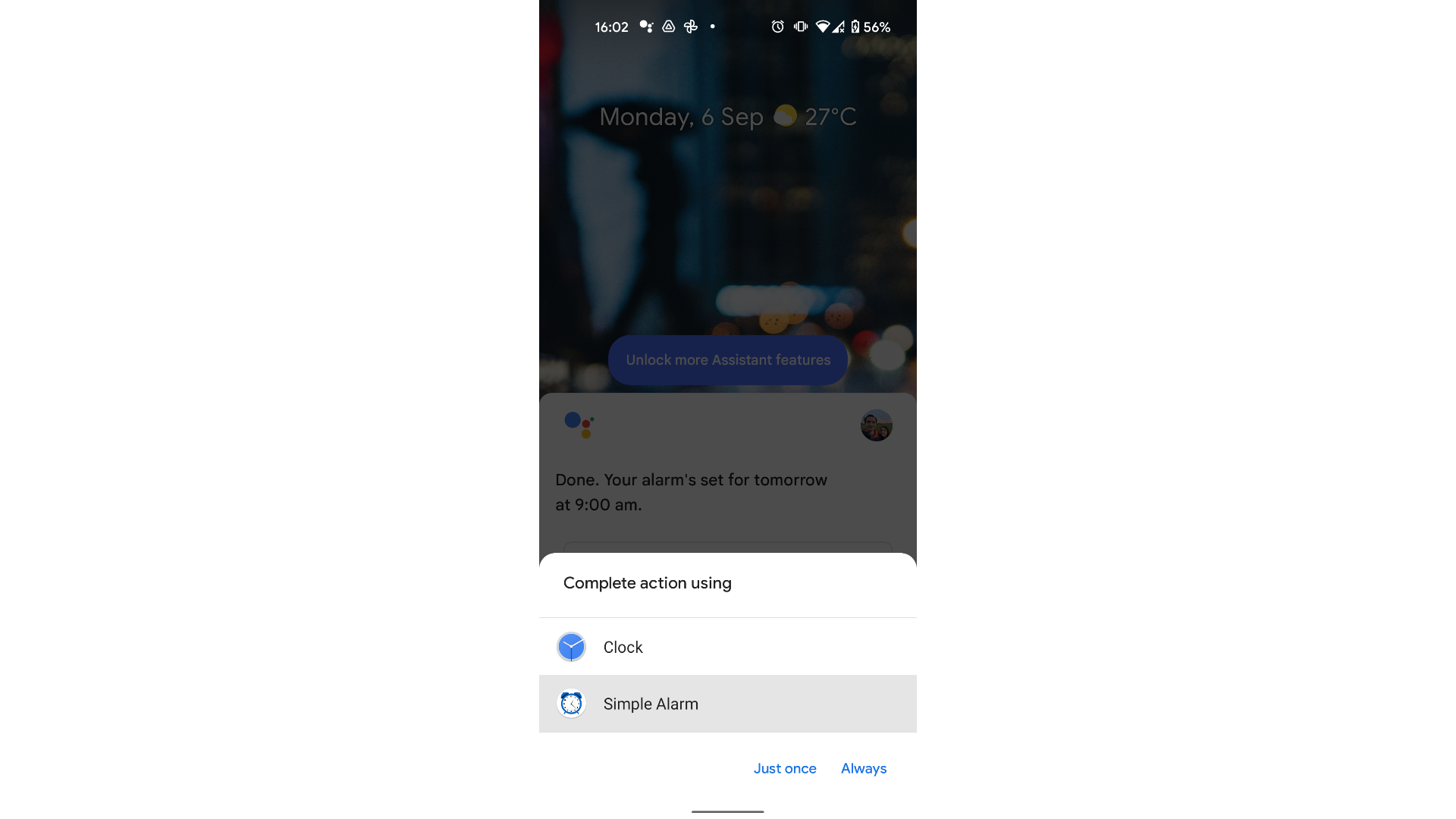
Before Android 12, you could open a file and a message box would appear, asking you if you’d like to open this in an app just once, or from then on.
It was a simple message box but it solved a purpose. But with Android 12, an ‘Open with Default’ appears instead, ridding you of the choice of using an app once.
This change has been frustrating to users, as it requires you to go deep into the Settings app to make the filetype forget to open in a certain app. For Android 13, let’s revert it back to how it was. That’s all we ask.
- Our ranking of Google’s Pixel phones in 2022
No comments:
Post a Comment