Any savvy retail store owners or manager will tell you how important a POS system is to efficient retail operations. Modern POS systems for retail owners can handle anything that comes their way today, starting with the basics of processing sales and inventory control to advanced features including sales reporting and financial management.
The best retail POS software ensures that you and your retail associates can efficiently take care of customers when they’re ready to checkout, that handling inventory is a snap, and you’re equipped with detailed sales reports that enable you to make well informed decisions.
But there are also a lot of choices, and the market is expected to reach $29.09 billion by 2025. The good news is that there are a few simple questions you can ask yourself to determine exactly what you need. In this article we look at how to choose the best POS systems for retail store owners.
Get a quote for a POS system today.
Steps to choosing a POS system for retail
Whether you are setting up your first retail business or you’re an experienced merchant, a good POS system is critical to your success. Before you make that big decision, there are three key steps to take.
Understand your needs
You need to define exactly what it is you’ll require in a new system. For example, retailers with multiple stores might be looking for systems that give them a centralized view of their sales and ways to stay on top of all the locations’ stock. On the other hand, a pop-up store or single location might prefer iPad POS systems because they’re portable and work better in smaller spaces.
Make a list of the “must-have” features for your store, even asking your employees about the features that will help them to do their job most efficiently. If you’re already using a point of sale system and are shopping around for a new one, look into the missing features of your current solution.
This will help you come up with the list of requirements for your new POS. Once you have a clear understanding of your needs, move on to the budget.

Set a budget
It’s never fun to shell out large sums of money, but investing in a quality POS system is investing in the future success of your business. With that said, costs vary greatly depending on your hardware and software requirements and each unique situation.
To give you a general idea, businesses with a single register can expect to pay about $1,000 per year to use the POS. If it’s a cloud-based retail POS system, merchants pay between $60 to $200/month depending on how many features and terminals you have. Expect higher costs when you add users, registers, and locations or if you have a large product catalog.
Another cost to consider is hardware which can range from $300 to $1,200 depending on your point of sale devices and the bells and whistles you choose to include. Naturally, a simple set up that consists of just an iPad or phone will cost much less than a POS that runs on a PC and requires a barcode scanner, receipt printer, and cash drawer.
Do your research
After you’ve determined your needs and budget, it’s time to actually check out the various systems on the market. This can feel overwhelming, but it helps if you make a list of some of the top POS systems, including their features and pricing.
Start by searching industry websites and even just Googling the name of the platforms that you’re interested in. Take to social media — especially LinkedIn and Facebook — where there are groups solely dedicated to retail topics. Finally, talk to other retailers to see what works best for them.
Key retail POS system features to consider

As mentioned above, you have to determine your needs, and there are some key features that you should consider to ensure you’re getting the most bang for your buck.
Inventory tracking
Cash is king in retail, and the biggest drain on cash flow is inventory. While conventional inventory control can be a complex and time-consuming process, a quality POS system can streamline the process — even if you have multiple locations.
Modern POS systems can calculate everything from sell-through rates and fill-in orders to inventory turnover and gross margin return on investment (GMROI). Make sure you also choose a system that alerts you when you need to reorder, flags “dead” inventory in your store that’s not moving, and tracks both shrinkage and markdowns.
Employee management
Are you properly staffed for your sales? Based on the sales forecast, what should the schedule be for next week? A good POS system should include a basic set of employee management tools, including those that allow you to accurately track employee hours, which helps maintain accurate payroll calculations.
Look for a platform that connects specific staff with activity at the register, which when connected to sales data, gives you an idea of how well each employee is performing — or underperforming.
Reporting
According to a survey, 50 percent of small businesses believe that “the various reports that they generate are crucial in helping sustain their POS usage”, and reporting functionalities are arguably the most important feature in your POS system. Relying on concrete data from the reports instead of just guessing helps you make a more informed decision, and increases the potential of increased profit and sales.
Make sure the system you invest in offers reports that can be tailored to your business and cover the most important areas, such as sales performance, inventory, marketing, and staffing.
These reports will give you an accurate view of what’s going on with your business, and the data to make any necessary changes.
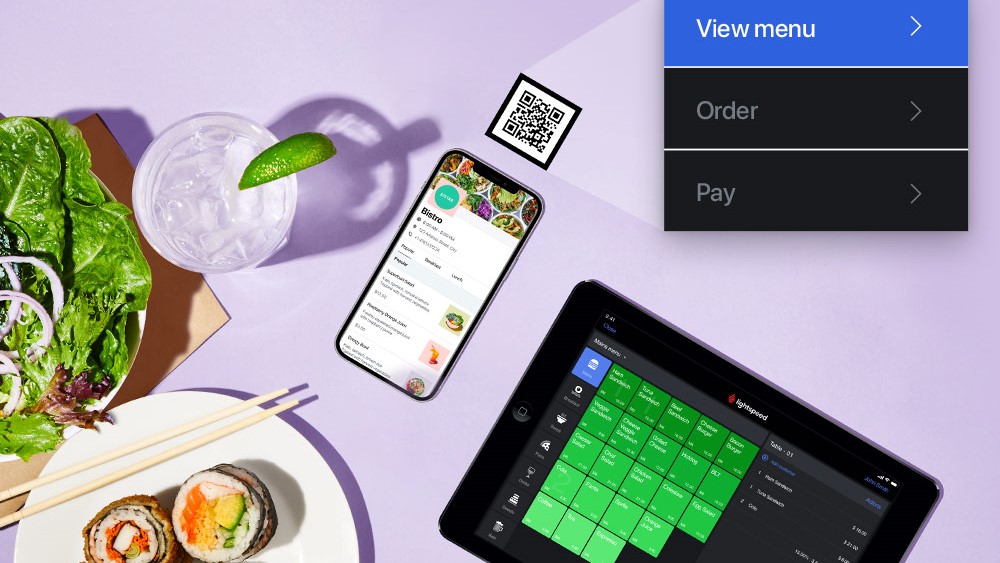
Learn how a POS system can help you manage your inventory and how to manage your payments and financials with a POS. Then, see our pick of the best POS systems across all industries.
Integrations
While the software that comes with a quality POS system should offer you a variety of useful features, you also need to consider how it will integrate with third-party software. The integrations you need will depend on what tools you’re using today, and what tools you plan to use in the future. These integrations save a lot of time and money and help you to streamline your operations.
For example, your POS could integrate with your ecommerce store. The result? Centralized orders and stock figures. If you integrate with programs like MailChimp and QuickBooks, it creates more robust email marketing and accounting capabilities. When choosing a system, make sure it includes the app integrations that your business needs — or will need in the future.
Customer management
Customer management solutions collect information about your customers’ purchase histories, which is important because you want to be able to identify your most valuable shoppers.
Once identified, you can target shoppers with rewards, promotions, and discounts that encourage them to continue to give you their business.
When choosing a system, make sure the customer relationship management (CRM) used to track all customer data will meet your specific needs, whether that’s using email marketing to keep in touch with top customers or simply keeping track of your their purchase history.
Next steps to choose a retail POS system
Long gone are the days of antiquated retail POS options, and while choosing a POS system for your retail store might feel overwhelming, it’s one of the most important steps you can take to optimize your business operations.
Take the time to figure out your needs, your budget, and the key features required, and you’ll be well on your way to retail success.
No comments:
Post a Comment