Making the distinction between work and personal apps should be more straightforward thanks to a new update coming to Google Workspace.
The online collaboration suite will soon be able to set borders between your work and home apps, making sure you aren't disturbed by alerts when at the office, or when trying to relax at home.
The update should give remote workers across the world a welcome productivity boost, allowing them to focus on what is most important to them at any given time.
Work or home profile
Recent research from Google and IDC found that much of the currently mobile workforce will continue to work from home even as the mandatory COVID-19 pandemic restrictions and closures are lifted - but many are increasingly juggling work and personal life on a single device.
Until now, work profiles were only available on managed devices, but Google is now looking to make them available to unmanaged users with a business identity.
The tool is able to split up work and personal apps, creating distinct profiles for the two sections which can be switched between when you need to focus, or to relax.
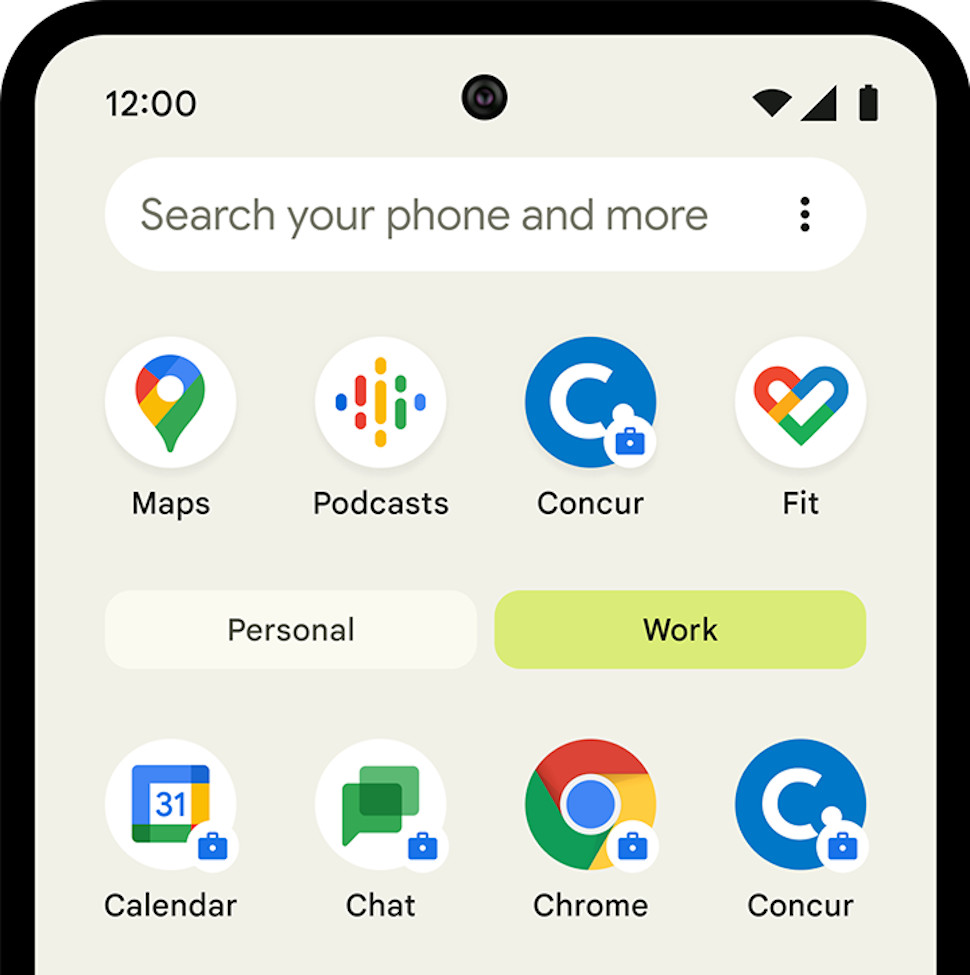
When activated, work-related apps are not able to send your alerts, notifications, or access your location - and vice versa for personal apps. Your personal data is also locked down, meaning your company IT department can't track what apps you're accessing on the device.
“This will eventually allow anyone using Android for business purposes to separate work and personal apps in one interface and pause all work-related apps in one click,” the company said.
The tool will begin rolling out to Google Workspace users starting "next year", the company said, with plans to expand to more identity providers soon after.
The news comes shortly after a similar feature update for Google Workspace allowed users to block out sections in their Google Calendar as "focus time".
Doing so will also allow users to automatically decline meetings, meaning no last-minute rush to finish off work or cross off your to do list.
You can also check out our pick of the best hybrid working tech - everything you need for the return to the office.
No comments:
Post a Comment