The best mobile payment apps offer a simple way to make and send payments using your smartphone.
Mobile apps providing contactless payments have become common since the introduction of Near Field Communication (NFC), turning individual smartphones into the equivalent of a payment card.
Just as like contactless credit and debit cards, however, mobile payments have their limitations - but they also have their fees, and sometimes these aren't always so clear.
Therefore as mobile apps deliver on the promise of the digital wallet they are changing and expanding the way we pay for things in everyday life. They excel at small transactions, avoiding the need for having cash, and this can apply not just when shopping but also for everyday items.
However, as well as contactless payments, mobile payment apps can also be great for sending money to people you know, such as friends or family, or paying traders directly.
As contactless payment platforms continue to be rolled out, we'll help you choose the right mobile apps and NFC system that can work for you.
We can also show you the best mobile card payment readers.


Apple likes to make the complex simple, and easy for everyone to do, and their mobile payment offering, Apple Pay is true to that philosophy. There is no app to download, and it works on iPhones, and can be used for online purchases on Macs.
The user provides the credit card information to their Apple account. Then the iPhone is used for the purchase through a contactless payment method at a retail establishment, and it is considered more secure as the user has to verify identity via the Touch ID sensor or Face ID. Users can also easily send cash to each other via an iMessage, or by just asking Siri, the digital assistant. When you receive the cash, it goes to your Apple Pay Cash balance, which can be subsequently transferred to your bank account.
Apple Pay is accepted at about half of US retail locations, including the popular retail establishments of Starbucks, Walgreens, McDonald’s and Best Buy among many others.

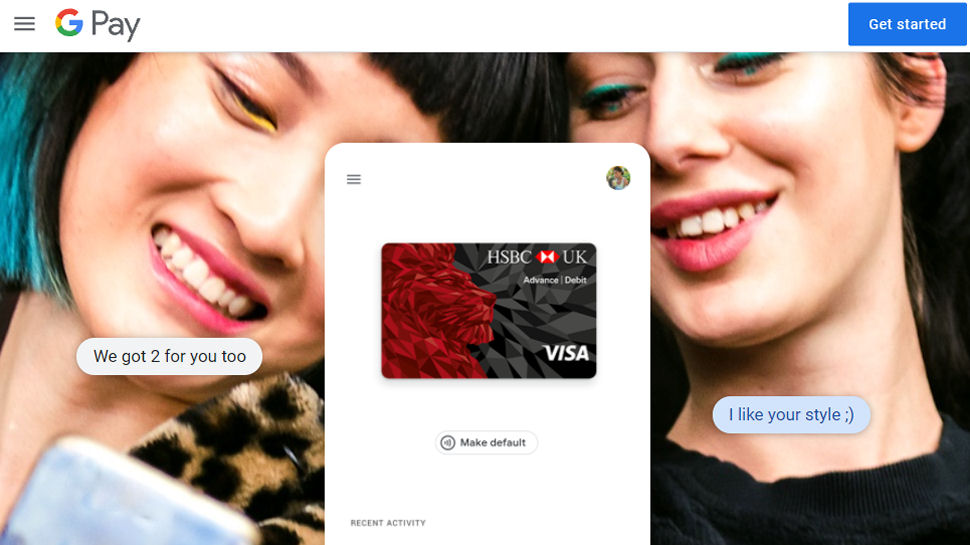
The Android mobile payment app is Google Pay which comes preloaded on Android smartphones. It is accepted at many retail stores, including Bloomingdale’s, Chick-Fil-A, KFC, Nike and Staples, and also online services such as Airbnb and DoorDash. It claims to be more secure than using a traditional credit card as the card number is not directly sent, and protected via multi-layer security encryption.
Google Pay supports a number of credit cards from a number of the major providers, such as Chase, Citi, Discover and American Express. However, that debit card from your tiny credit union with only three branches is not likely to be on the supported list. However, there is a way to directly connect your PayPal account, and all Visa cards are supported via Visa Checkout.
Also confusing is the fact that to be able to send money directly to another user (person-to-person transaction), you need a different app: Google Pay Send.

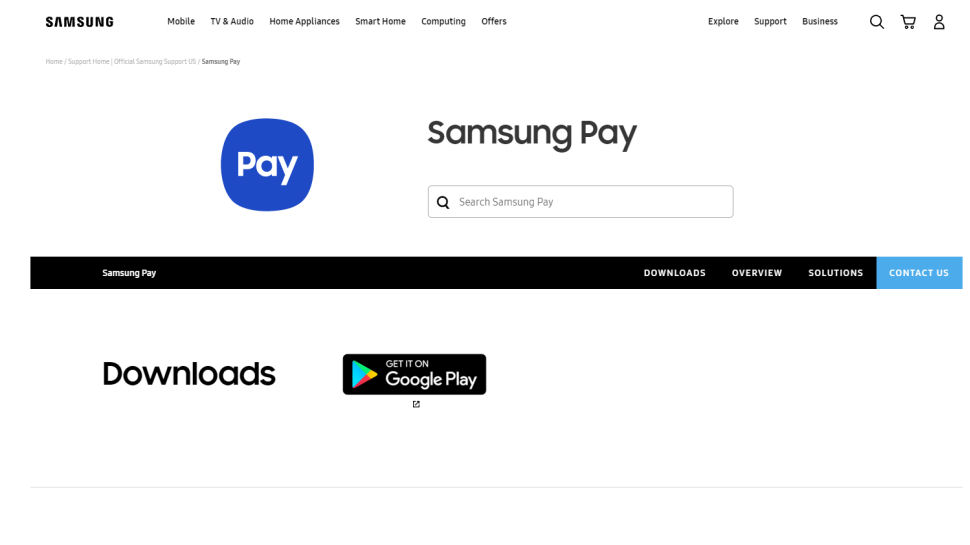
With their market-leading Galaxy phones now common among users, Samsung also now provides their mobile payment app, Samsung Pay. It is supported on several of Samsung’s latest flagship smartphones, such as the Galaxy S9, but not on other manufacturer’s phones, limiting more widespread adoption. The Samsung Pay app connects to credit and debit cards from a number of major banks.
The good thing about Samsung Pay is the near universal acceptance as merchants do not need to opt into the program. Rather, Samsung Pay works with conventional credit card readers, using the newer EMV or NFC tech, or even the older ones using magnetic strip technology – by holding the phone next to it, the credit card information contained in the magnetic strip gets transmitted via a technology called magnetic secure transmission (MST).
With such flexibility in interacting with the credit card reader, Samsung Pay can truly replace that pile of credit cards in your wallet with a phone app.

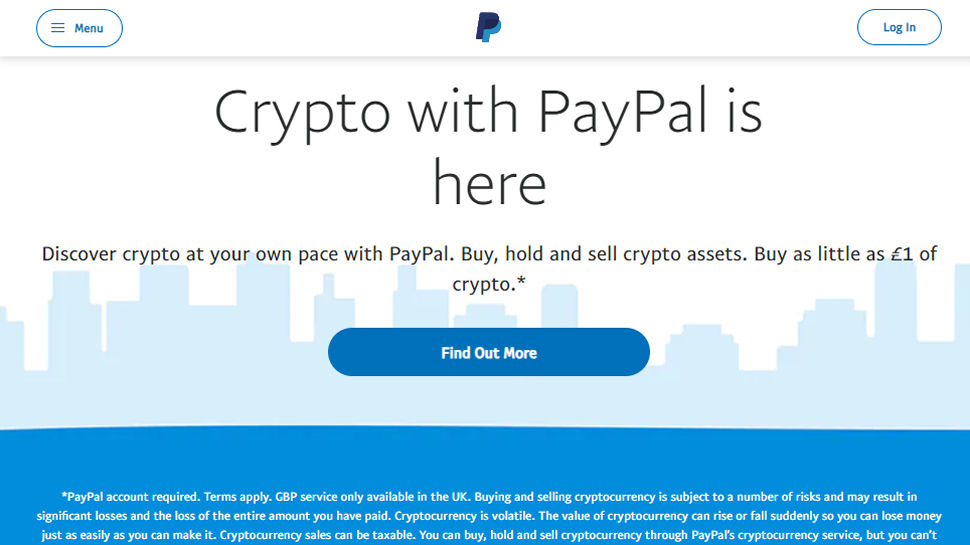
It seems like PayPal has been around for eons when it comes to online transactions, and with their mobile app they want to move beyond just providing seller protection for online purchases.
These days, they want to deliver direct person-to-person payments, and furthermore, to get into the retail payment space, although you are still more likely to be able to pay online with this service than at the checkout counter. This is due to the lack of support for NFC with PayPal’s app, and only a handful of retailers jumping on the bandwagon to accept PayPal has hampered efforts to date.
A downside of PayPal has been the fees, which can be complicated and difficult to understand as there are so many of them. At least for buying a product online or in-person, PayPal does not charge a fee, nor does it charge for a person-to-person transfer (without seller protection), so you can send some cash to help split a check.
However, while transferring from a linked bank account does not incur a charge, with an Instant Transfer from a linked debit card, there is a transfer fee applied.

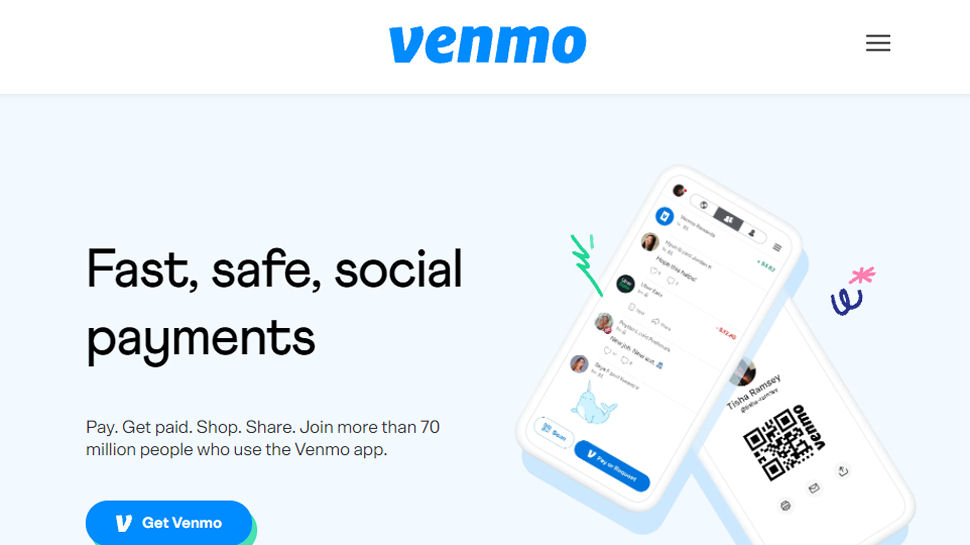
Venmo works via a mobile app on your smartphone, and signing up can be done with your Facebook account, if you prefer. Next, you link your bank account or credit card. Then you can use the app to send or receive money from other Venmo users, or you can send money via a phone number or email as the app can access your Facebook or phone contacts; and if the recipient is not currently on Venmo they are prompted to create an account.
Venmo is more useful for online payments, but a few retailers do accept it, including Forever 21 and Foot Locker.
- Read our full Venmo review.
See our solutions for simplifying accounts and taxes with the best accounting software for small business and best tax software.
No comments:
Post a Comment