Windows 11 is now officially out– but should you download it? While it may be tempting to download and install Windows 11 right now, I recommend holding on a few days, or even weeks, before you grab the new operating system.
Why? After all, our Windows 11 review is pretty glowing, and it brings plenty of new features that many people will be keen to try out.
However, every major operating system launch comes with its fair share of issues, and as our how to fix Windows 11 problems guide shows, this new OS is no different. We’ve recently seen reports that people who have installed Windows 11 are experiencing internet connectivity issues, which is particularly annoying.
This is understandable. While Windows 11 has been available for ‘Windows Insiders’ to test out for a good few months, the sheer complexity of an operating system, combined with the almost limitless different configurations of PCs and laptops out there, means that early issues are almost inevitable – and that’s exactly why you should wait.
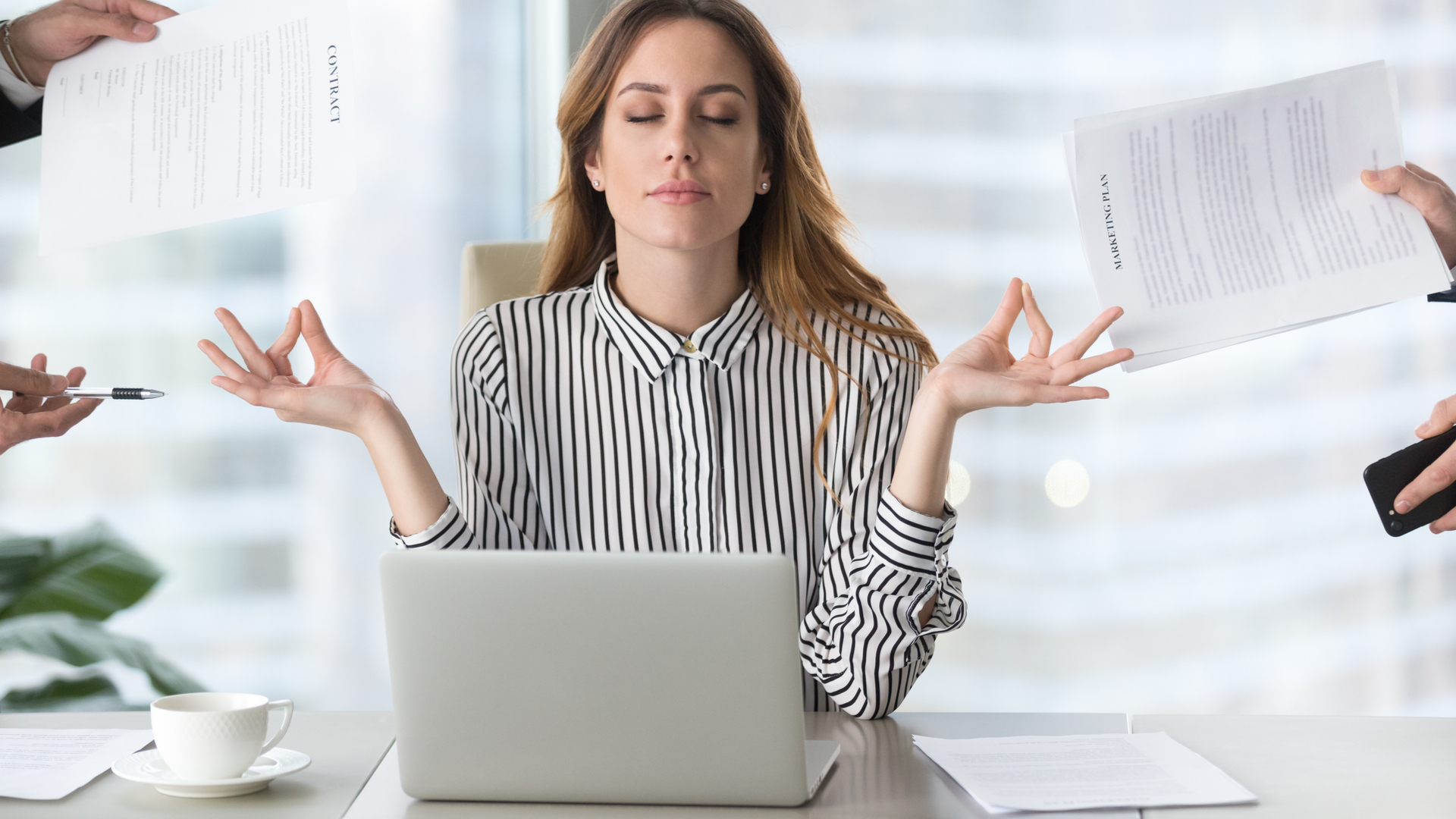
Patience is a virtue
Microsoft will be working hard to identify and fix problems as they occur, which is why it’s a good idea to hold fire for a few days or weeks. Let other people encounter those problems first, then in a few weeks, download Windows 11 safe in the knowledge that most problems will be fixed.
This is especially important if you have one PC that you rely on every day. If it’s working fine with Windows 10, it’s best to hold off for the moment. Otherwise, you may find that Windows 11 has messed a few things up, and you’re stuck with a PC that’s not working correctly.
This isn’t just advice for Windows 11, but for all operating systems. Every year, Apple releases a new version of macOS, and those bring in new problems for anyone who installs them straight away too. By waiting a while, you’ll get a new operating system that hopefully runs without any problems.

How long should I wait to install Windows 11?
I’d recommend waiting at least a week before installing Windows 11, but if you can wait a month, even better. Microsoft is already planning an October cumulative update for Windows 11 which will be out in a week (October 12) for some of the issues found today. So even if you wait just seven days or so, you should get a better experience anyway.
Of course, if you have several PCs lying around, and some of them aren’t essential, then installing Windows 11 and seeing how you get on is perfectly fine. If something does go wrong, you can always use another device until the issue gets fixed.
This is exactly what I’ll be doing. I’ve got a laptop I’ve been testing Windows 11 on for a while now, and while even early versions of the operating system have been impressively solid, I kept my main desktop PC on Windows 10 so I knew that I could still rely on that if my laptop fell over due to Windows 11 having a funny turn.
No matter how long you wait, make sure you back up your important files before you upgrade to Windows 11. Microsoft’s own OneDrive cloud storage is now a really good offering, so using that (or an alternative like Google Drive) can ensure your files are safe and sound as you upgrade.
- These are the best laptops of 2021
No comments:
Post a Comment