Looking for the best speech to text software? The best place to start your search is by deciding whether you’re willing to pay for an app or not.
There are plenty of free options on the market for anyone looking for a one-off voice to text task. But if you want to transcribe a large volume of audio to text or need a more robust dictation software, you may find that these free options don’t cut it. Paid voice typing software is often more accurate, faster, and more versatile.
In this guide, we’ll highlight some of the top differences between free and paid speech to text apps so you can decide which is right for you.
Features
When it comes to speech to text software, there’s no such thing as a free lunch. Most free speech to text software requires a lot of work on your part. You may need to do all the transcribing yourself and the software exists just to make playback easier. Or, in the case of platforms that handle the transcription for you, there is often no punctuation or formatting. You’ll need to go through the entire transcript and clean it up to get a product that’s easy to read.
Paid software, on the other hand, takes care of the bulk of the work for you. Speech to text software from Amazon, Google, and Microsoft uses machine learning software to improve the accuracy of your transcription. These platforms will take care of punctuation and even recognize proper nouns to correctly predict capitalization in the transcript.
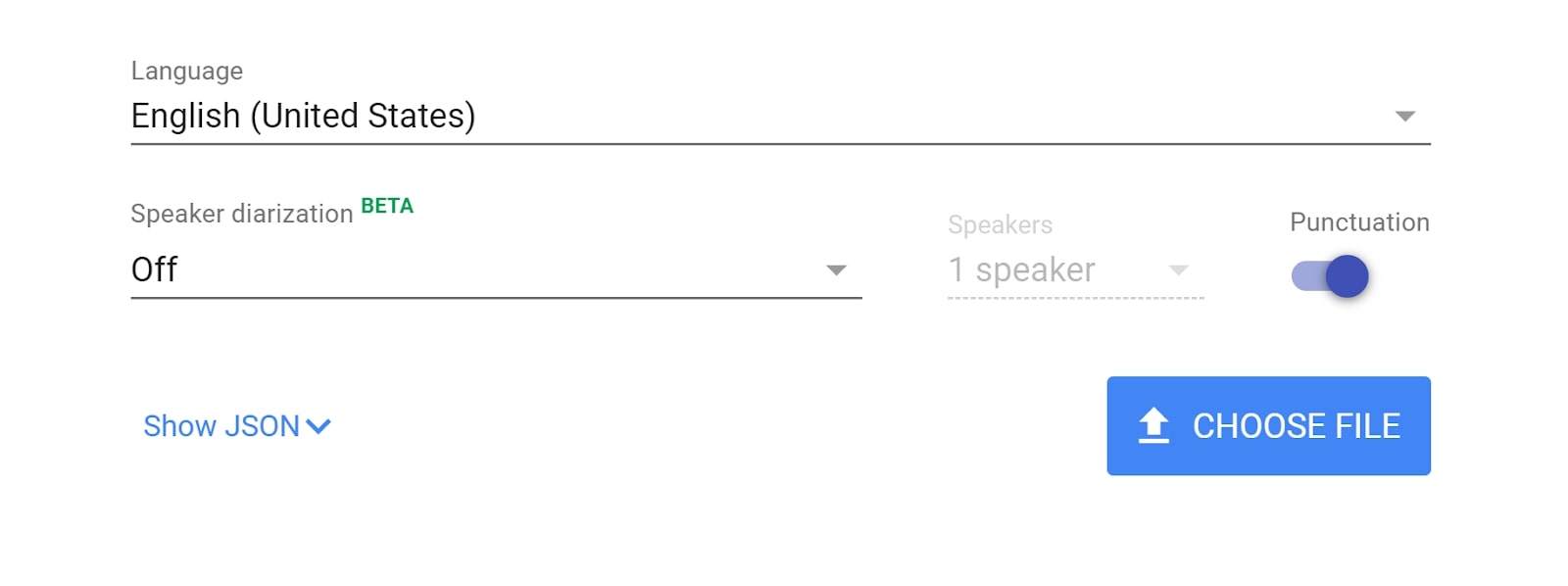
Another benefit that some paid voice transcription software offers is the ability to read in custom speech and acoustics models. You can use these models to help the platform cancel out noise and end up with a more accurate transcription. These models will also enable the software to recognize accents that the algorithm would otherwise have difficulty transcribing.
Many paid speech to text apps also have the ability to recognize when there are multiple speakers in a recording. In this case, the software will automatically separate text from different speakers in the transcription. We haven’t seen a free transcription software that will differentiate voices.
Performance
The difference in accuracy between a free and paid transcription service can be significant. Free software in most cases only attempts to match spoken words to a dictionary and then transcribe them. Paid software, on the other hand, often uses AI to understand the meaning of language and identify unclear words based on context. This enables the speech to text software to accurately transcribe words that are spoken with less than perfect enunciation.
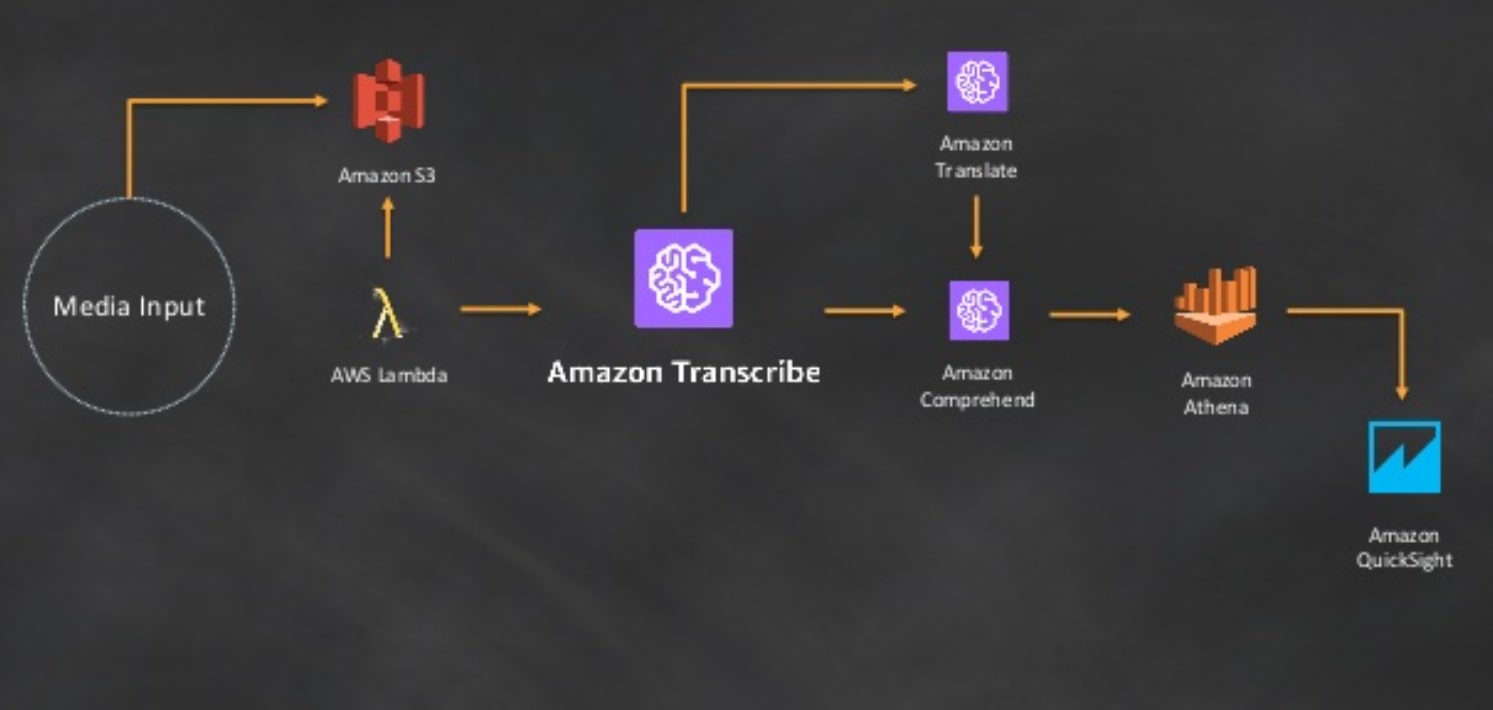
On top of that, audio noise can make a big difference in the quality of your transcript. Free platforms typically don’t have built-in denoising tools that can help eliminate background noise and that may compromise the algorithm’s ability to understand the recorded speech. Paid software typically includes denoising by default. Or, as we noted, some tools let you apply a custom acoustic model to better eliminate noisy interference in your recordings.
Support
Support is often less than stellar regardless of whether you’re using a free or paid speech to text software.
Many free platforms have limited online documentation or help resources, and you can typically only get in touch with a technician by email if at all. That said, since free software doesn’t include a huge range of features, you aren’t likely to need support in the first place.
Paid platforms vary in whether they include customer support. Microsoft and Google, for example, require you to pay extra if you want to talk with a technician by email or over the phone. These help plans can be pricey, too—both of the tech giants charge $100 or more per month for phone support.
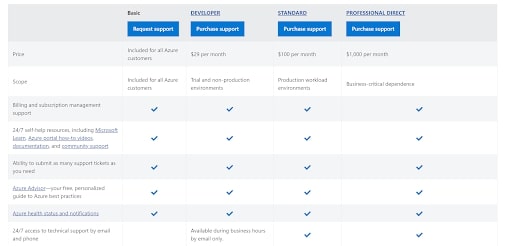
The upside is that if you decide to use a well-known speech to text service, whether free or paid, you may be able to get help for free from the online community.
Pricing and plans
How much do paid platforms actually charge for audio transcription? You might be surprised at how cheap it can be even for large files.
Microsoft Azure Speech Services, for example, charges just $1 per hour of audio. Google Cloud Speech-to-Text is slightly more expensive, at $1.44 per hour. Unless you have a significant amount of audio to transcribe, opting for a paid service can be fairly affordable. Just keep in mind that many services charge extra for features like speaker recognition or applying custom speech models.
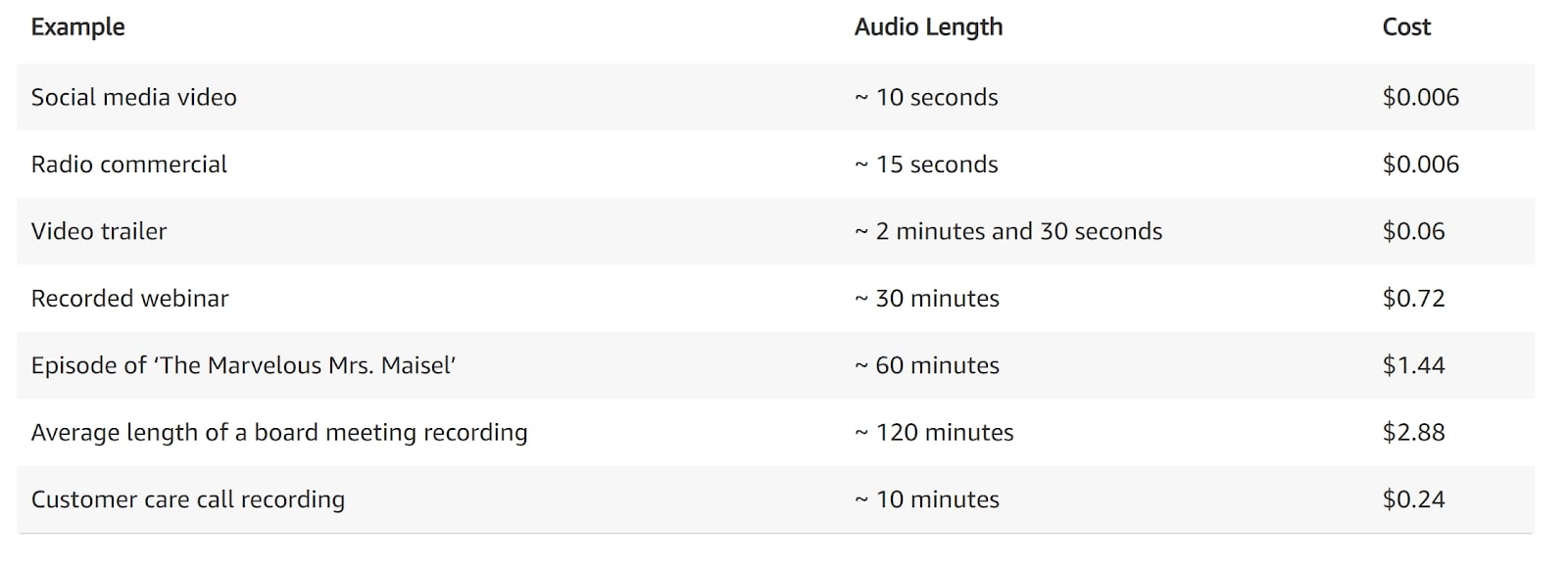
Verdict
Deciding between a free and paid speech to text software ultimately comes down to what you need. If you only need to transcribe a few audio files, you may be able to save some money by opting for a free service and taking the time to double-check the transcripts.
But, if you have hundreds of hours of audio, we highly recommend a paid voice to text platform. They can be fairly inexpensive and tend to be much more accurate than free services. Paid speech to text programs are also recommended if your audio recordings are noisy or have multiple speakers, since they can handle these challenges while most free platforms cannot.
No comments:
Post a Comment