If you’re looking to improve your ability to teach, collaborate with coworkers, or network and grow an audience, one of the best ways to do it is to capture relevant footage with a screen recorder and use visual effects and narration to illustrate important concepts or show off your abilities.
One of the best pieces of software for this is Wondershare DemoCreator, which supports recording screen on Windows 10, Windows 8/8.1, Windows 7 and macOS.
DemoCreator allows you to record footage of your screen and then add visual effects, audio, and more in a simple, yet comprehensive editor quickly so that you can efficiently create informative and/or engaging videos for others to watch.
Here’s a look at how the features and functionality of DemoCreator benefits three different types of modern professionals.
Teach more efficiently than ever before
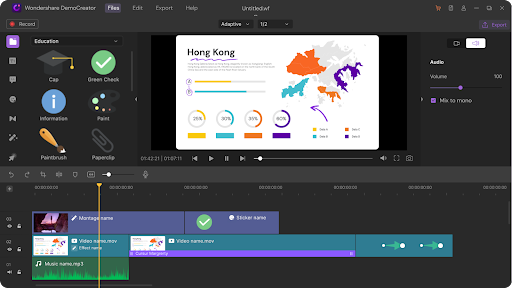
In an age where teaching online has become an important part of education, anything that helps educators teach in digital classrooms better is a must-have.
With DemoCreator, teachers can enhance their teaching abilities online by recording lessons with DemoCreator’s AI facial recognition, which hooks into the teacher’s webcam and removes the background so that students can focus on their face and body language as they explain material.
This helps students be more engaged with the lesson and also helps them better understand crucial parts of the material the teacher is emphasizing.
During the editing process after the lesson has been recorded, teachers can also add text, simple graphics, annotations, and more to videos to further help draw attention to what they spoke about and showed during the recording session.
These visual indicators will ensure that students are able to clearly understand what the teacher is talking about and referring to during the lesson, which will in turn improve their ability to absorb the material.
There are also a variety of different templates available that can be used to give lessons a more interesting visual flair that will help keep students interested.
Lead your team to success
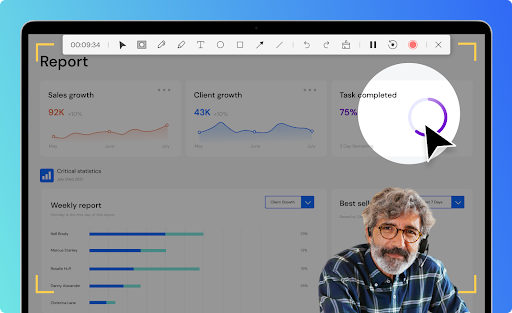
DemoCreator is also an excellent tool for team leaders that need to communicate with their colleagues efficiently and effectively.
In the same way that teachers can record lessons with DemoCreator, team leaders can use the software to record PowerPoint with webcam to analyze pieces of data like earnings or site traffic, and it can also be used to record discussions about important topics like company policy.
After the recording, team leaders can then use DemoCreator’s suite of various visual effects to help draw attention to important information, create on-screen summaries of discussed topics, and more. Videos can also be trimmed down if necessary to make them more digestible and quicker to watch, which is often valuable if a team is always busy with work to do.
Show off your gaming prowess
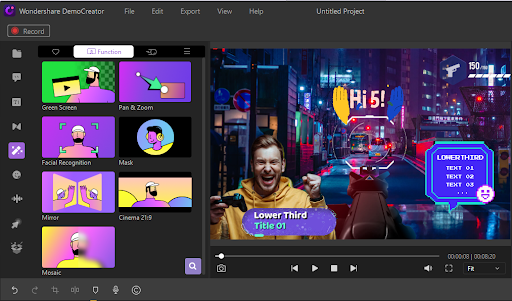
What if you’re a competitive gamer that wants to show off their skills and grow a following? DemoCreator’s dedicated game recording software makes capturing high quality gameplay easy and simple, allowing you to share your best in-game moments with the community.
You can also record with AI facial recognition, so your live reaction is present in the recording, which adds excitement and personality to impressive gameplay moments you capture.
During the editing process, gamers can also add impressive visual effects to their clips that give them a unique style.
You can also use the trimming feature to cut your footage down to your gameplay highlights, which helps make your content easier to watch when someone sees it on their feed or timeline. You can also make use of text, graphics and annotations to explain your in-game strategies to your audience if you want to get analytical with your gameplay.
Wondershare DemoCreator is the ultimate screen recording and video editing tool

Recording simple videos and adding some simple visual and audio effects to them afterwards is a great way to improve your ability to teach, collaborate, or grow an audience, and one of the best softwares available for that is Wondershare DemoCreator.
With its easy-to-use screen and game recorders and simple, yet feature-rich video editor, you can use DemoCreator to bolster productivity, learning, networking, and more.
The software is also pretty affordable compared to alternative options, which is always a bonus. Rates start at $40/year, and there’s also a free trial available so that you can try before you buy.
No comments:
Post a Comment