The number of professionals in influencer marketing and freelance videography has risen massively in recent years. To keep your audience happy within an increasingly saturated industry, putting out high-quality and unique content at a rapid speed is more important than ever. Say hi to Wondershare Filmora 12!
What is Wondershare Filmora?
Trusted by millions across the world, Wondershare is an industry leader in software development as well as a pioneer in digital creativity. Wondershare provides technology that is both powerful and easy to use, with the aim of equipping users with the tools to follow their creative passions.
Wondershare’s intuitive video editor Filmora provides content creators with state-of-the-art tools to achieve amazing results – at any skill level. Designed to maximize your free time, Filmora condenses pro-level tools into a streamlined and feature-rich package. Thus, it provides accessible yet powerful tools that are up there with high-cost, industry-grade competitors at a far more affordable price.
Filmora features a great variety of editing tools and special effects on a cross-platform level, which integrates other features of Wondershare’s wider creative suite. Once complete, Filmora makes it easy to share the finished product on various social media platforms, mobile devices or even DVD.
The latest release of Filmora 12 includes a wide array of new capabilities. These exciting new tools supply creatives with new means to express themselves and take video creation to the next level. Here is a look at those new features.
Top 13 New Features of Filmora 12
Wondershare Filmora’s newest update helps solidify its position as an industry leader. Filmora 12 launches on December 12, 2022, and includes 13 new features that further improve video editing:
Collaborative functions
1. Multiple Platform Support
Filmora 12’s Multiple Platform Support allows video creators to access projects anywhere. Start your video on the desktop of your PC and add finishing touches on your iPad, using the iOS App. Transfer video clips with ease through Filmora Workspace cloud service.

2. Assets Backup & Sync
Don’t lose valuable assets ever again during content creation with Filmora 12! Simply create a backup of imported media, project files, favorite effects, customized titles and more using your Wondershare ID, powered by the cloud.
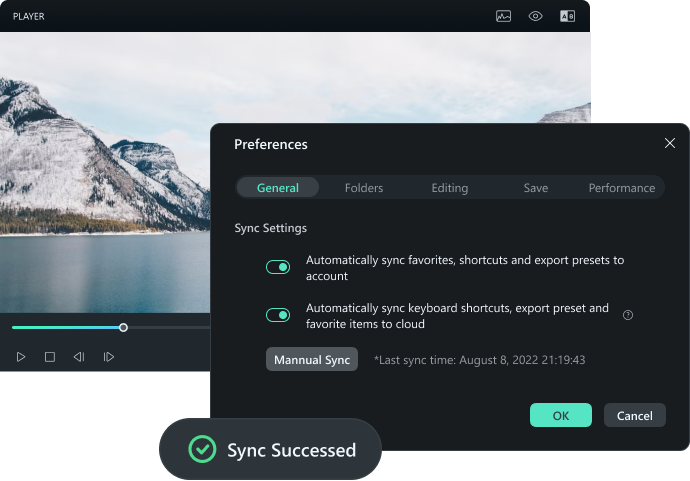
3. Video Review and Collaboration
Filmora 12’s Video Review and Collaboration feature makes team-work easy: Securely share your video project within your team of video-editors and improve communication via time-coded notes and comments using Filmora Workspace cloud service.

4. More Keyboard Shortcut Presets
Filmora 12 allows you to take your shortcuts from competing industry standard products, so that you can maintain your preferred workflow.
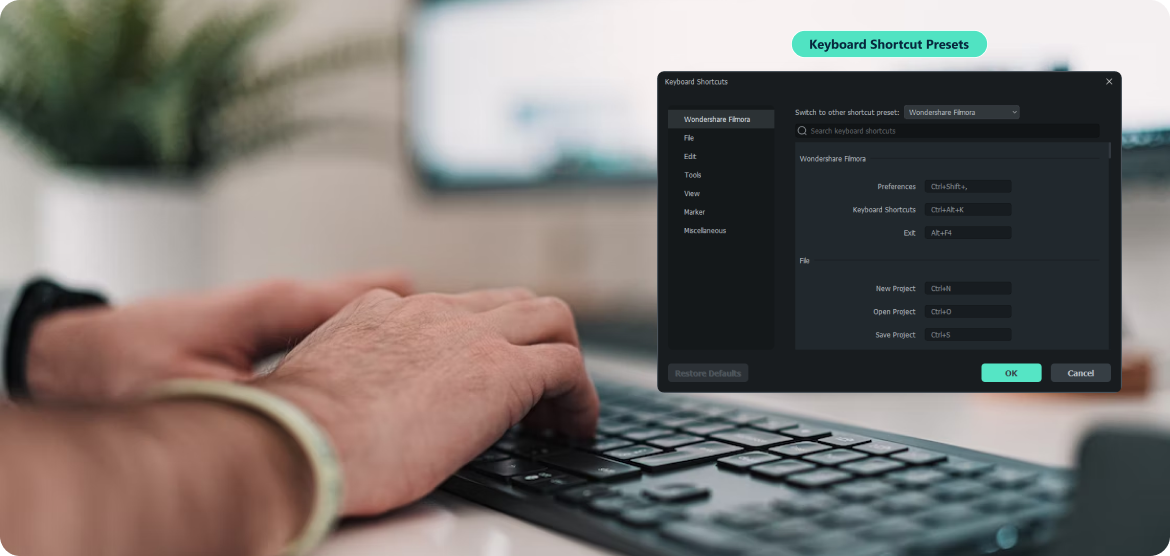
Pro Functions
5. NVIDIA-supporting
Those users with powerful modern PCs that use NVIDIA’s latest RTX 40 GPUs will see immediate benefits with that enhancement from Filmora 12. The latest NVIDIA studio drivers are fully supported by the new Filmora update, which will greatly improve the speed in which your projects will become reality.
6. Enhanced Keyframes
Filmora 12 features enhanced keyframe systems. The update expands keyframes to all editing parameters, including filters and color correction in addition to position, rotation, and scale.

7. Adjustment Layer
Adjustment layers let you apply effects to multiple clips on your project’s timeline. Filmora 12’s adjustment layer tool features improved flexibility, granting granular control over color grading, aspect ratios, and cropping.
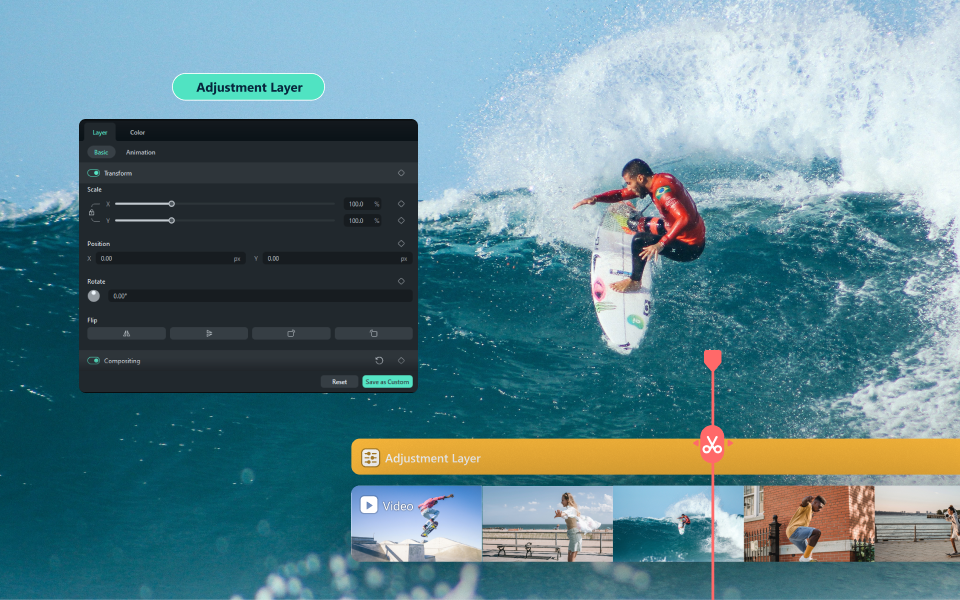
8. Draw Mask
Using the pen tool, Filmora 12 allows you to create free-form complex masks around objects. Those can be either straight lines or curve segments, along with free-hand cut outs.

AI Functions
9. AI Smart Cut-out
Use the Smart Cut-out tool for quick AI-powered selection of both people and objects for rapid masking and keyframe animations.
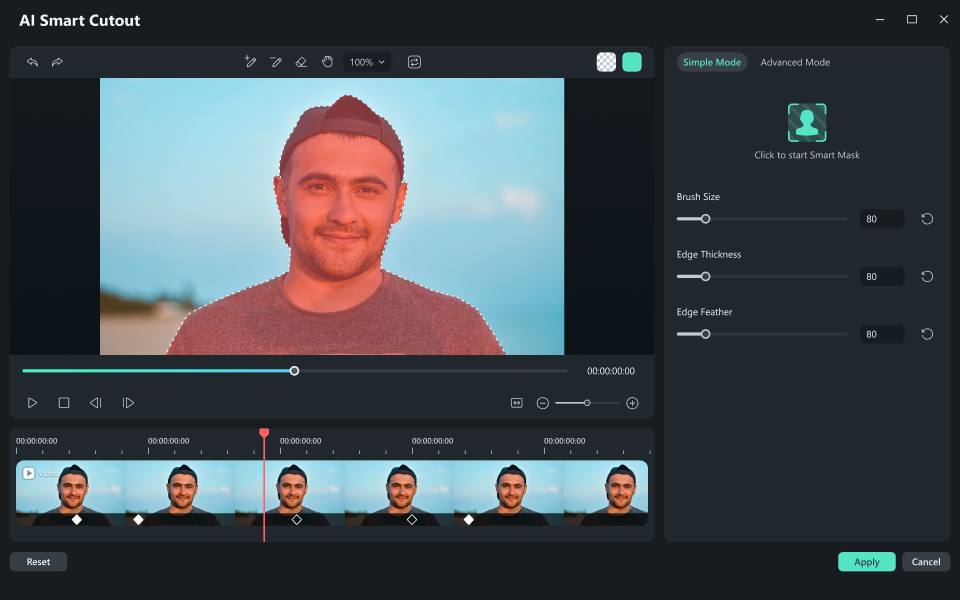
10. AI Audio Stretch
With Filmora 12’s AI Audio Stretch, there’s no need to cut straight across or repeat music clips over and over. The AI powered Audio Stretch intelligently retimes audio to match the duration of your video project, adding beats and verses dynamically. This is potentially a game changer for certain types of projects.

11. AI Audio Denoise
Powered by AI, Filmora 12’s Audio Denoise tool automatically reduces background noise where it is needed. It also provides superior hiss-noise reduction and reverberation tone reduction when compared to other high-end competitors.

More Effects
12. Revamped Effects Library
Filmora 12 comes with an improved navigation experience when browsing effects through Wondershare’s Filmstock. It provides effect packs, including background, title, LUT, AI stickers, split screen and more, making more effective use of your system’s hardware.

13. 3D Titles
With a selection of preset 3D templates, Filmora 12 makes the creation of 3D text scenes easier than ever.
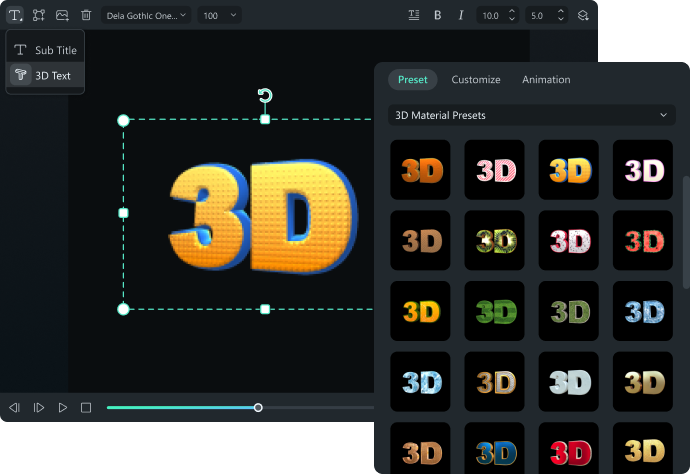
Filmora 12 is a great option for creatives, who are looking for a professional-grade video editing program at an affordable price:
Annual Plan 49.99 for Filmora, $70.99 for Filmora+Effects & Plug-ins
Cross-Platform Plan $69.99 for Filmora, $90.98 for Filmora+Effects & Plug-ins
Perpetual Plan $79.99 for Filmora, $100.98 for Filmora+Effects & Plug-ins
Filmora 12: Maximum creative freedom at any skill level
Wondershare Filmora 12 is a landmark iteration for the industry leading video editing software, offering a great variety of new tools, without compromising accessibility and affordability in the process. With its added AI-powered features and upgraded compatibility between different devices, the Filmora 12 update allows for maximum creative freedom at any skill level. Leverage the latest graphics hardware and machine learning tools to turn your amateur video projects into pro-grade work in seconds.
Download a free trial of Wondershare Filmora 12 via: https://filmora.wondershare.com/
No comments:
Post a Comment