In the latest feature update to Windows 11, you can insert emoji icons into a Notepad file, alongside other new features.
Notepad has not seen improvements since 2006, with a visual update to match Windows Vista. However, Microsoft has now added a dark mode, a new look to align it to other apps in Windows 11, and a redesigned menu to select different fonts.
These updates were released in a February feature update, which also brought the ability to try out Android apps in the Microsoft Store.
In a detailed blog post by Murray Sargent, Principle Software Engineer at Microsoft, he speaks of the efforts in moving Notepad to a new engine in Windows 11, which brings, most importantly, emoji support.
Analysis: The true Microsoft Word rival?
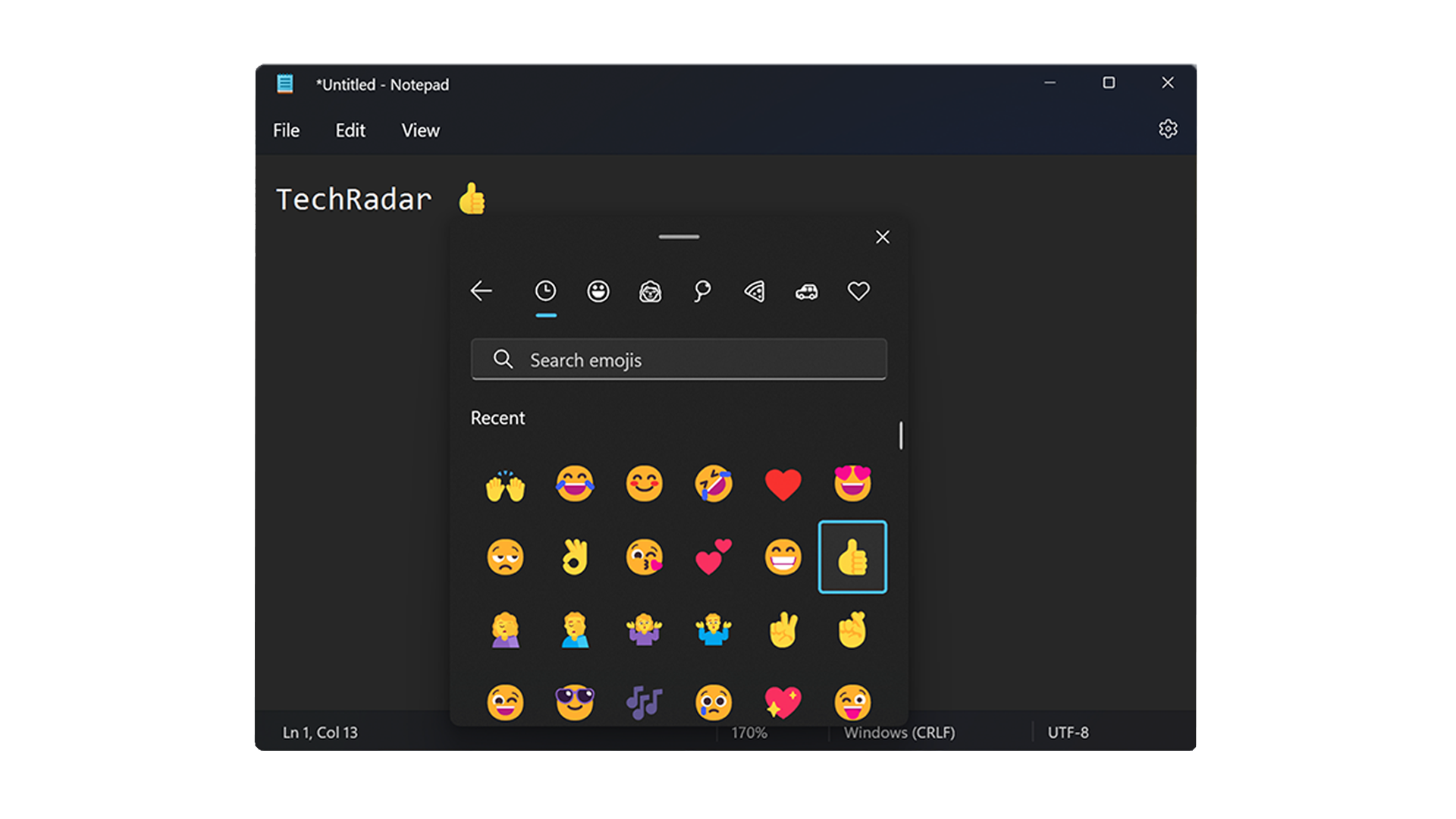
Sure enough, pressing the Windows key and full stop key together in Notepad displays the emoji menu, where you can insert reactions, animals, signs, and more into a document.
Notepad has been a popular app for jotting down quick lists or thoughts for years, which you would then move to an office suite of your choice, such as Microsoft Word or Google Docs.
But Microsoft is making a concerted effort to make Notepad a modern app for Windows 11. The updates are helping to make it a tool for writing more than simple lists and notes, and emojis can be a big appeal to users who haven't used Notepad in years.
The new RichEdit engine that Sargant speaks of in the blog posts allows for features like emojis to appear, but he also talks about what could be possible for the future, such as programming features and web files.
For some use-cases, such as a short report or a chapter to the book you've always wanted to write, the formatting options, thanks to the new engine, could mean that Notepad remains a mainstay on your taskbar for years to come.
But the next question is what Microsoft has in store for Notepad in future versions of Windows 11, or even Windows 12?
Via WindowsLatest
- Our pick of the best Windows laptops in 2022 so far
No comments:
Post a Comment