Back when I was the mild-mannered tech support in a store, I got to try out some of the smartphones that would be available for sale in the coming days.
One that still sticks out to me the most, apart from the iPhone 4, is the Palm Pre. Headed up by a group of ex-Apple engineers, it was an attempt to give the market something else, even in 2009.
While iOS and Android were in their early forms, with iOS 3 offering copy and paste that same year, Palm was a breath of fresh air. It gave us a wholly different OS to use, with features that wouldn't arrive in iOS and Android for another eight years.
It's been 12 years since the Palm Pre launched, but that little smartphone's impact can still be felt in 2021, especially some of the features of its webOS software. I managed to source one earlier this year, and have been using it alongside my iPhone 13 Pro.
Days of webOS past
The Palm Pre featured a rounded-edge design and a 3-inch display, with a touch-sensitive bar below that you could perform gestures on. From multitasking to going to the home screen, it freed up the keyboard below the display, which appeared by sliding up the Palm Pre's screen.
The device also had wireless charging, with an optional TouchStone charger. It was a round dock that required the back casing of the Palm Pre to be swapped in order for the charging method to work. While slow, it did the job – interestingly, the time taken to fully recharge was three hours, similar to wirelessly charging the iPhone X that was released eight years later in 2017.
webOS was showcased in 2009 as an operating system with a different take on multitasking for the Palm Pre: cards. Running apps could be managed and closed by swiping the cards from the gesture area below the screen. The same gesture could also be used to bring up the app drawer.
Sound familiar? Apple's iOS 4 software that included this feature was yet to be announced, so Palm's take was novel at the time in managing your active apps.

But it didn't stop there with interesting features. With Synergy, your contacts and backups could be synced up with the cloud, which you could then access on your PC or Mac.
In another instance, if you swiped down from the top right, you got a control center of settings, similar to what happens with the same gesture on today's iPhones. You could see how much battery life remained on the Palm Pre, alongside toggles for Wi-Fi, Bluetooth, and Airplane mode.

Finally, a nice touch was accessing developer mode. You access this on Android by tapping on 'About Phone' deep in the Settings app, but here it was opened using a cheat code called the Konami Code.
In Konami games like Contra, Castlevania and Dance Dance Revolution the cheat code would unlock levels, difficulties and infinite lives when it was inputted.
On the Palm Pre, instead of pressing arrow keys for a game cheat, you typed the code in the launcher screen: upupdowndownleftrightleftrightbastart.
This enabled developer mode: a small but cool touch where you could install other apps that wouldn't have been available on Palm's App Catalog Store.
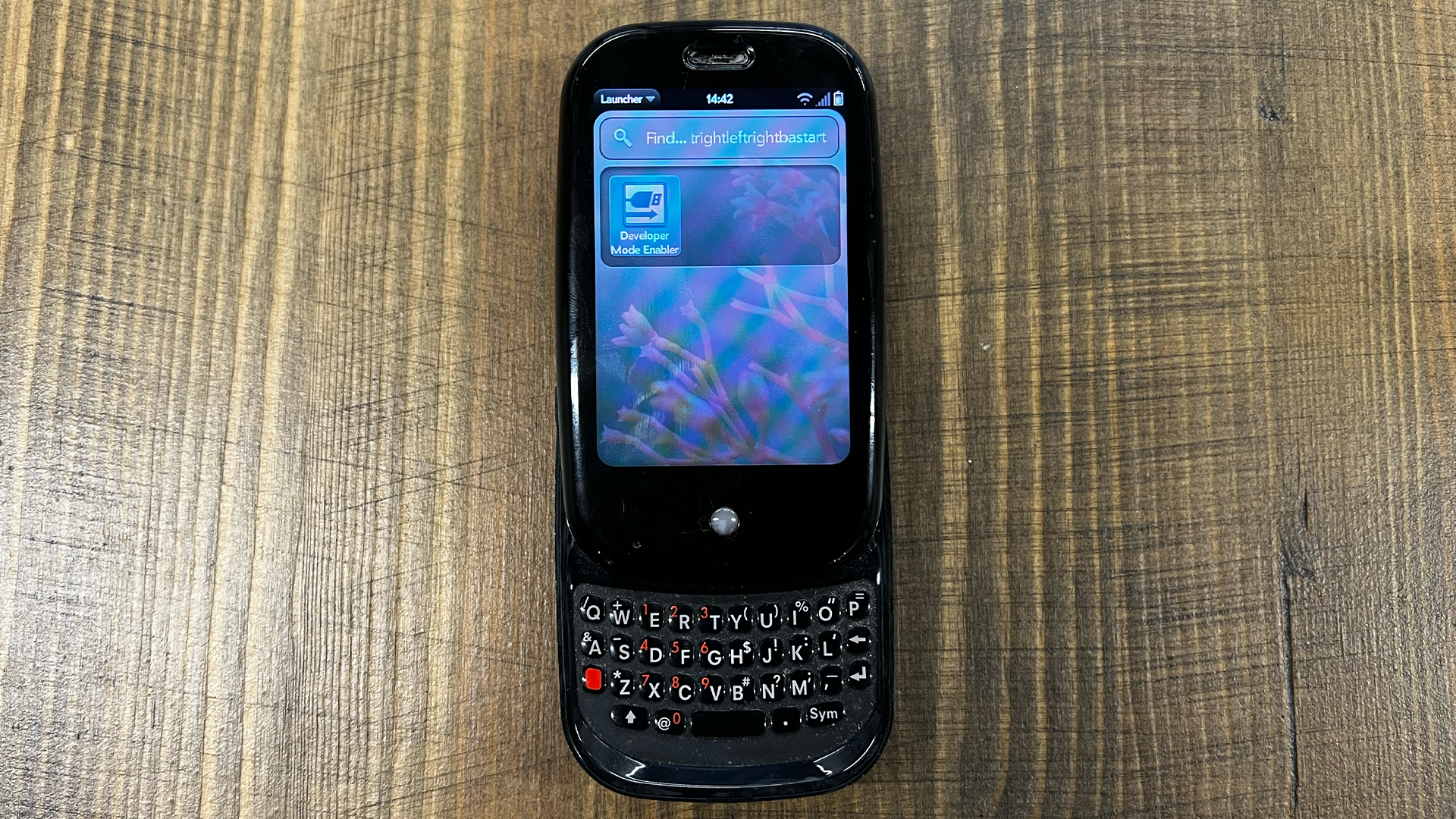
Considering this phone was released in 2009, followed by another model in 2010, it was ahead of its time in many ways. Yet, unfortunately, it came on the market too late. The iPhone was poised to reign supreme and then break the ceiling further with the iPhone 4.
Palm was bought by HP in July 2010, and eventually, the Pre ceased to be. However, webOS was spun into some of HP's printers, bizarrely, and it would also become part of some televisions, ensuring the webOS name is still around today.
Using the Palm Pre in 2021
In the Palm Pre I'm using now, I can use the built-in apps, but an internet issue renders the web browser, YouTube, and Google Maps apps useless. The camera has a built-in flash, but the images are blurry by 2021 standards.
Using the keyboard is still great, though. I wrote the header of this article in the Memos app with no issues, even with my big hands.
I can imagine a modern remake of the Palm Pre for 2022, with fewer bezels, a much better camera, and a slightly bigger keyboard, but that may have to be left in my imagination.
I'm still in the camp of wanting some skeuomorphism to come back, and seeing it across webOS in this smartphone was a big nostalgic throwback to 2009.
However, the Palm Pre remains a smartphone almost lost to time; where a new manufacturer could bring out a different smartphone that would set itself apart from iOS and Android.
It may have been released too late to be a serious contender, but its gestures and design are still relevant. The iPhone would adopt the swipe-up gesture in 2017, alongside the gesture for the Control Center in the top-right.
We may never see a similar phone again, but especially around this holiday time, it's worth reflecting on the past, present, and future of how we use our devices every day, and how certain decisions influenced others.
The Palm Pre was clearly an example of this back in 2009, and for that reason alone it's a phone to remember for years to come.
- We test and rank the 15 best smartphones of 2021
No comments:
Post a Comment