The best website builders for photographers allows you to create a website that is rich with images that are easy to manage and display for users.
Plenty of website builders will help you create a website in just a few minutes with just a few clicks, but they're not all geared towards helping photographers – those people who want to show off big, beautiful galleries of images online.
If you're looking for the best website builder that's going to help you showcase your work and portfolios as stylishly as possible, we've featured the four best photography website builders here. All score highly for their pricing, features, ease of use, and the choice of templates they offer for getting a photo portfolio up on the web.
Once you've picked your favorite, you'll soon be getting your photos up in front of a potential audience of millions. Some sites even give you options for selling copies of your images via the web.
Here then are what we think are the best website builders for photographers.
- We've also featured the best website builder for musicians, and the best portfolio website builders.
Top 3 website builder services

1. Wix - a top-notch website builder that's great value
Wix is top dog when it comes to free website builders, but it also offers some powerful paid plans. These start from as little as $8.50 per month for the Combo plan (over three years) which removes the adverts from your site, as well as giving you 3GB of storage space, a free domain and free SSL certificate.

2. Gator is a great website builder service
Gator Site Builder from Hostgator has a superbly cheap Starter package which comes with free hosting and a domain name included, plus a free SSL certificate. You get constantly available customer support, too, and the benefit of website analytics to boot: all with 50% off meaning you pay just $3.84 per month.

3. Zyro - a serious, high-quality site builder
Hostinger-owned Zyro offers a website builder that is very easy-to-use and ideal for novices, allowing anyone to get their site up swiftly. You’ll pay very little for the privilege too and even the premium "Unleashed" plan costs just $3.9 monthly.

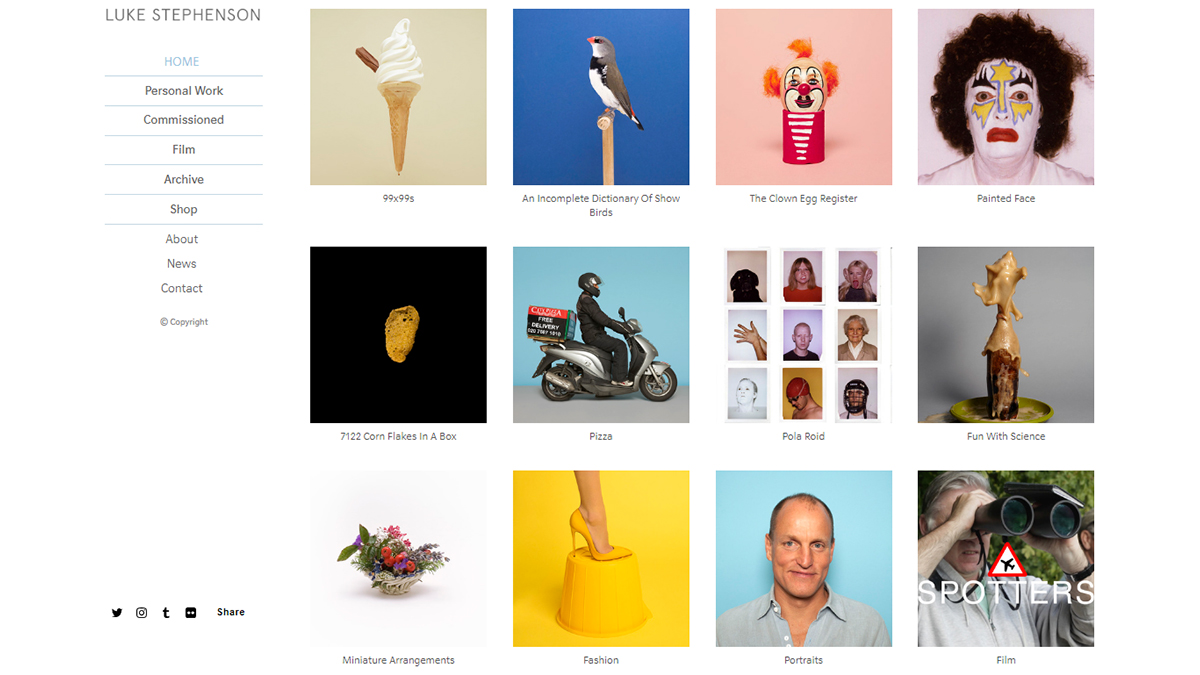
If you're after simplicity first and foremost in your website builder, then check out Format – it doesn't have as many advanced features or options as some of its competitors, but that means less hassle for you and a shorter time between signing up for the site and getting your photos online.
You've got over 60 different themes to pick from (plus additional premium ones if you go down that route), all of which can be customized in terms of pages, layouts and colors. Every theme adapts automatically to desktop or mobile, and you can preview all this in your browser.
As you would hope, getting images up on your site is simple, and once they're on the page they can be dragged and dropped into position as required. If you're happy with original design of the template you've picked – and the templates are all professional-looking and clean – then you really can be online within minutes.
We also like Format because of the extras it throws in. The platform lets you bring in your own domain name, set up an online store, and add a blog, with video tutorials generously spread around to help if you get stuck. If you do know a little bit of website coding, you can edit the CSS of your site too. There is a 14-day free trial available to test out the service.


On the scale of basic to advanced, Carbonmade is somewhere towards the former, but its service is specifically for creatives – and that means getting your work up in a cool-looking theme is very straightforward, and actually a lot of fun too.
You only get a handful of templates to pick from, so if you'd rather spend time agonizing over a choice of hundreds, then Carbonmade perhaps isn't for you. Once you're in, the site builder has one of the best workflows we've seen, letting you easily create projects and pages, and get your pictures uploaded to the site.
It's one of those interfaces that you really don't need an instruction manual to get around. Everything from the published/unpublished status of your pages, to the use of thumbnails for navigation, is simple to configure. The customization tweaks you've got, like the option to drop in a logo or a favicon, are all well chosen too. There are some neat extras like the Carbonmade Messages (which lets you interact with all the people interested in your work) or the ability to connect your custom domain. Additionally, If you have a Dropbox account, you can upload files directly from there.
You don't get anything in the way of advanced features, like online sales or pages with password protection, but not everyone needs those anyway – if you'd rather get your site up, get it looking good, and then get on with your photography, Carbonmade is definitely worth a look.

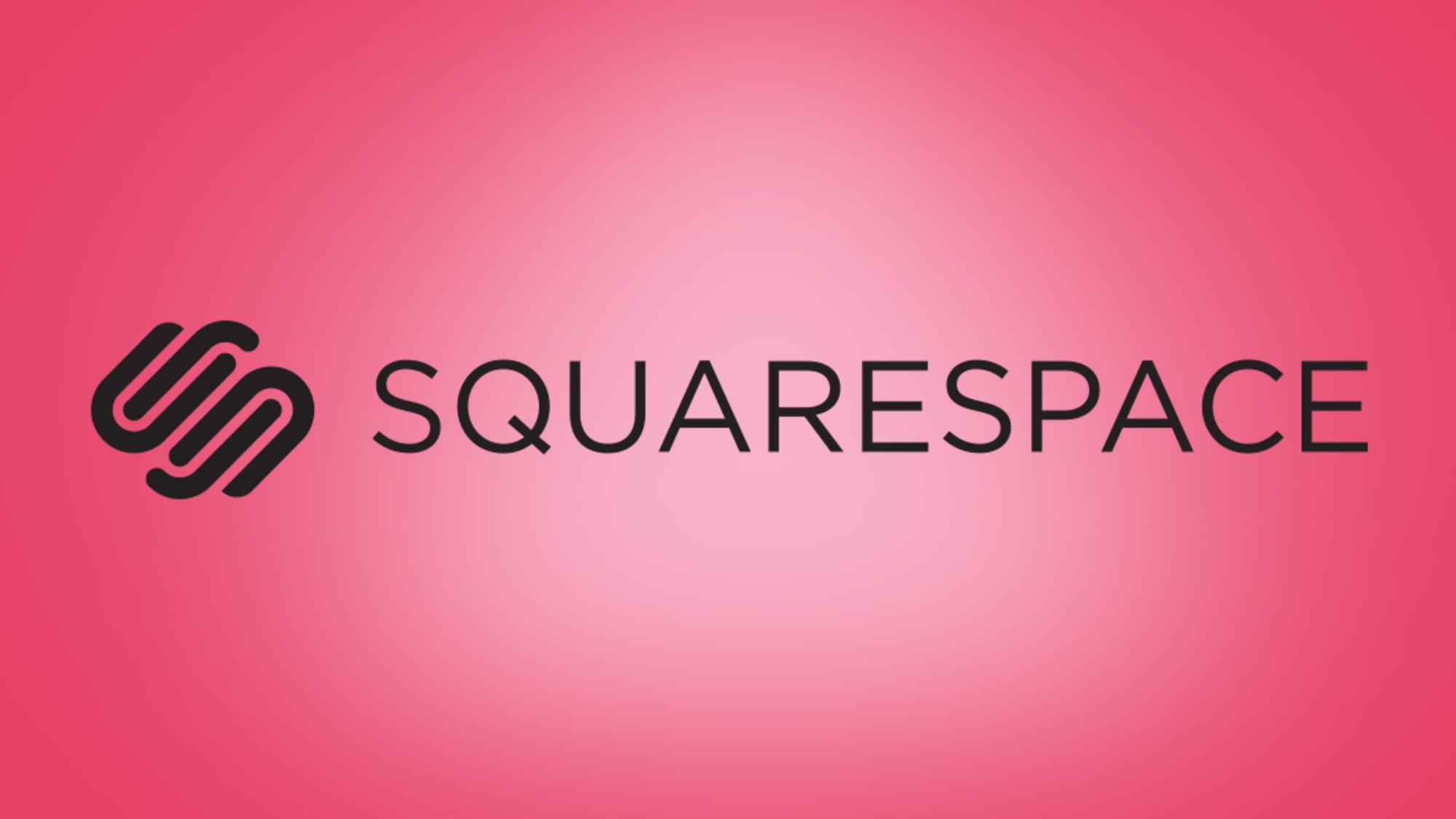
Squarespace is one of the biggest names in website building, and it offers dozens of top-notch templates for getting your portfolio of pictures up on the web. Whether you want your images to show up at full-screen size or you prefer the grid look, Squarespace should have something to suit.
All the image cropping and resizing is taken care of for you, so your site is going to look great on any kind of device, and there's actually quite a lot of flexibility when it comes to how your images are presented. You can use your own branding, fonts, and colors, or take the defaults that Squarespace gives you.
To protect your images, the platform lets you password-protect certain gallery pages, and if you need to have text flowing alongside your pictures then that's simple to do as well. Embedding a contact form only takes a few minutes if you want to give clients a way to get in touch.
Everything can be managed through an attractive web browser interface and you can also add and remove pictures from an iOS app if you need to. It's easy to see why Squarespace is one of the more popular website builders, and it's well suited to photographers.

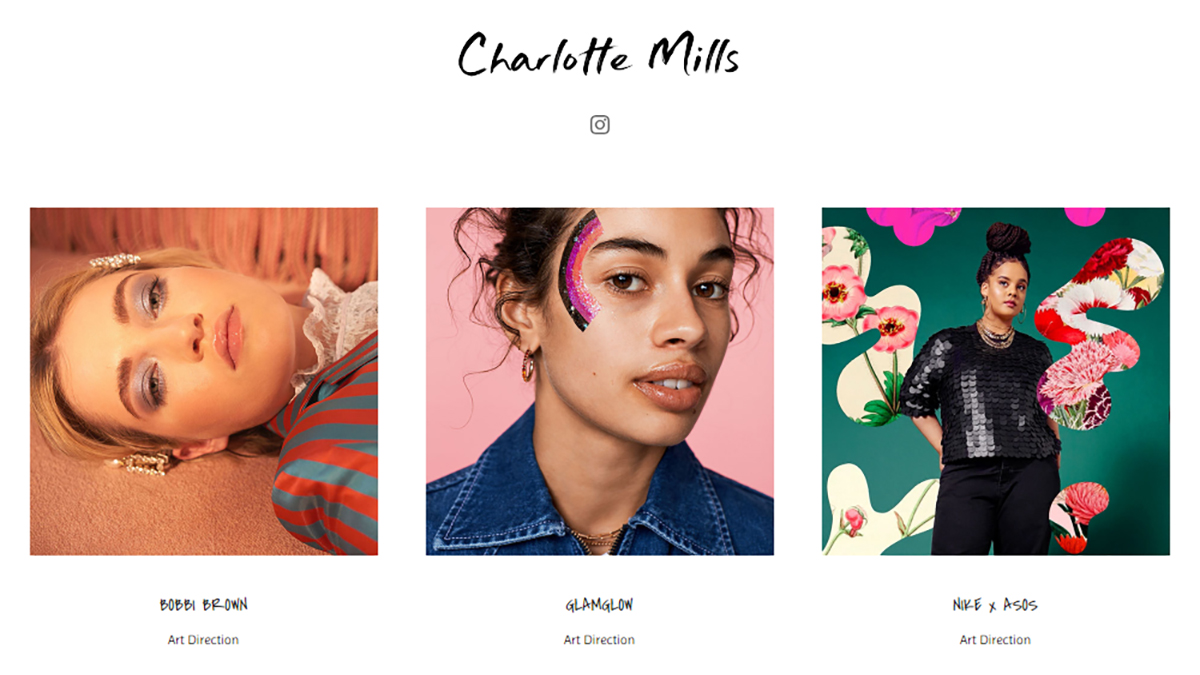
Dunked doesn't have the same range of templates or the same depth of features as some of its rivals, but getting everything up and running is really simple and really fast. Take a look at the templates on the home page – if you like any of them, give Dunked a whirl.
As with most similar services, you've got a basic drag-and-drop interface for getting your pictures in the right place. If needed, images can be split up into pages and categories, so whether you want to stick your whole career online or just a few select snaps, Dunked makes it possible.
Even though the choice of templates isn't the widest, they're all designed to adapt to screens of any size, and if you know a bit of CSS then you can tweak various aspects of the site design – just don't expect a massive amount of help beyond the basics of colors and fonts. Changes can be applied at any time and only take seconds.
We like the balance Dunked hits in getting you started very quickly and then giving you a few customization options later on. It's going to be too basic for some, but if you don't want to spend hours pondering over layouts, it may well suit you perfectly. You can try out the service free for 10 days.
- We've also featured the best free website builders and best small business website builders.
- Check out the best website hosting services
No comments:
Post a Comment