Read on for our detailed analysis of each service
As a content management system or CMS, WordPress offers one of the easiest and quickest ways to set up your own blog or website. With a few mouse clicks, you can select from one of hundreds of templates, as well as create interactive content such as contact forms.
The usefulness of WordPress has not been lost on web hosting providers. In this guide, you’ll discover some of the very best vendors on the market today who offer managed WordPress hosting. This is a great way to avoid the time and trouble of hosting your content from scratch as these providers take the task of creating and maintaining your website away from you.
Don't underestimate the importance of managing an online property. Between SEO, admin, content and social marketing, there's more than enough work for a small business.
So here's our pick of the best managed WordPress hosting providers around today, reviewed and ranked in full.
- Also check out our list of the best WordPress hosting providers

WP Engine is the leading WordPress digital platform. It hosts excellent uptime, WordPress specific security and unlimited monthly transfers.
WP Engine includes many great tools needed for web hosting. These range from automated backups to 24/7 support (phone support on Growth and Scale packages).
You can use WP Engine’s ‘actionable intelligence’ to gain insight into the performance of your pages, content and applications.
WP Engine has four different price plans. All include free migration and free page performance. If you pay for a year’s subscription upfront, you get three months free.
Prices start off at $24 per month ($20 per month if you choose annual billing) which includes a 60-day risk free guarantee. WP Engine also has a ‘Custom’ tier for larger businesses that want a plan more tailored for their individual needs.

Bluehost is a web hosting company owned by Endurance International Group. It was founded in 2003, and is part of a web hosting family that includes HostMonster, FastDomain and iPage.
Bluehost tries to make the daunting task of starting a new web site easy. It offers plenty of options to those new to web hosting while still offering tools for the more experienced user.
All new subscribers can set up a WordPress site with a single click of their mouse. Also, newbies can rely on Blue Spark, a specialized service that helps new users with everything WordPress related.
Bluehost are currently offering all their WordPress plans at a reduced rate. Prices start at $2.75 a month for a single WordPress site complete with 50GB of website space. The ‘Plus’ and ‘Premium’ packages are on offer for $5.45 per month. These both include unlimited WordPress sites and unlimited website space. The ‘Premium’ package includes domain privacy and SiteBackup Pro. Furthermore, WP Pro plans are available, which bring additional improvements and features with prices starting at $9.95.
More inexperienced users have reported that the dashboard can be difficult to navigate if you are unfamiliar with all the terminology.

Namecheap was founded at the turn of the millennium, and it’s a major hosting outfit which is headquartered in Phoenix in the US. This provider offers managed WordPress hosting with its EasyWP range, which as the name suggests, is designed to make things simple when it comes to setting up your site.
And it’s not just very easy to set up everything, it’s very quick too, and you’ll be up and running swiftly, benefiting from a user-friendly dashboard to interact with your WordPress site going forward. As well as this convenience, Namecheap is also strong when it comes to performance, and that all-important factor: cost.
Because EasyWP is run on the host’s cloud platform, as opposed to shared hosting, Namecheap promises that customers will get much faster performance levels than with rivals. In fact, Namecheap claims that its WordPress hosting is around three times faster than a standard WordPress setup with a traditional shared hosting system.
As for pricing, the entry-level EasyWP Starter plan is $29.88 annually ($22.88 for the first year), although it is a barebones offering, with only 10GB of SSD storage, and a limit of 50,000 visitors per month (that’s still good for the money, though, and likely enough capacity for a good deal of folks).
Stepping up to the mid-range EasyWP Turbo subscription will cost you $68.88 ($44.88 for the first year) billed annually, getting you 50GB of web space and lifting the monthly visitor limit to 200,000, while throwing in beefier hardware (1.5x more RAM, CPU) along with free SSL and CDN. That’s fantastic value for money for that initial year (the Turbo plan then renews at twice the price on an annual contract).
So what’s not to like? Well, while this is clearly a great setup for novices and the budget-conscious, Namecheap’s EasyWP is lacking on the feature front, and experts may be disappointed. For example, there’s no staging environment to test changes you might want to make to your WordPress site before they go live, or cPanel support, or automatic updates and other trimmings – plus you can only work with one site. If you want to run multiple WordPress sites, then you’ll need to pay extra for each additional site, so bear that in mind.
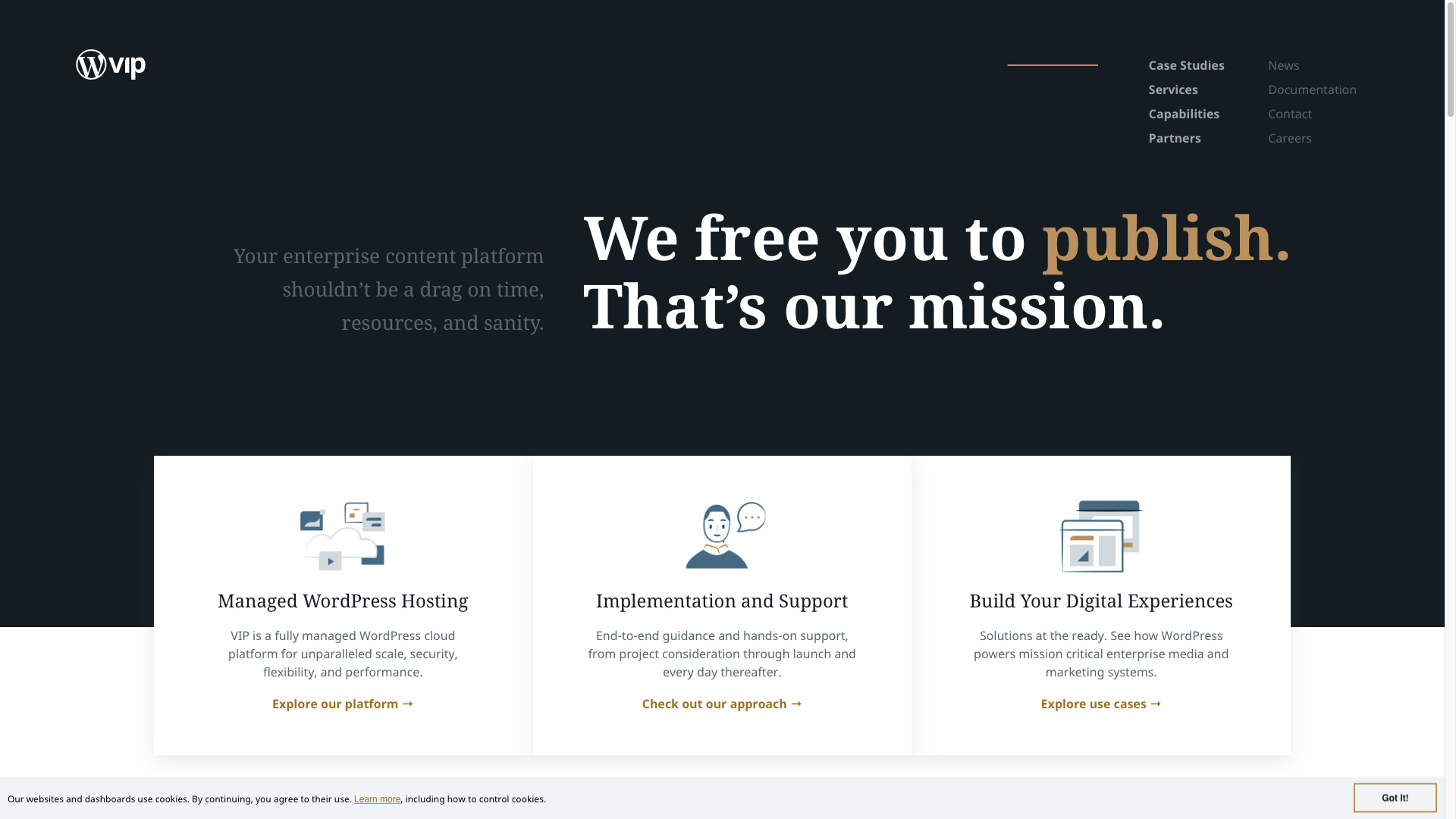
WordPress VIP is a fully managed cloud platform. Users of VIP have access to expert guidance, code review and around the clock support.
Customers get their own Git repository and ZenDesk account. Once your code is ready, you send it to the VIP team. Experts at VIP go through each line of code in your repository. This can take 4-6 weeks. If any issues are found, they’re raised on GitHub. Once these have been removed the code is transferred to your project and you are online. VIP adheres to strict coding standards.
One of the main attractions of VIP is the ‘always on’ support. VIP engineers watch for any issues that may arise and fix them proactively on behalf of the client. Once rectified, a report will be sent to you explaining what occurred.
Sadly, pricing details aren't available on the site, and would-be customers will need to contact WordPress VIP directly in order to get a quote.
Further note that some users have reported delays with setting up and building sites, although of course your mileage may well vary.

SiteGround was founded in 2004 and provides shared hosting, cloud hosting and dedicated servers.
SiteGround lets you choose from one of six data centers on which to host your website. These are based in Sidney (Australia), Singapore (Asia), Iowa (USA), Frankfurt (Germany), Eemshaven (Netherlands) and London (UK).
SiteGround offers users CloudFlare CDN, free SSL certificates and daily backups of their website’s data. All of their shared hosting plans include managed WordPress.
The platform’s customer support includes live chat as well as a phone option. All support services are available 24/7.
The ‘StartUp’ plan begins at $14.99 per month (with a $3.99 initial payment) which includes one website, 10GB web space and is suitable for 10,000 visits monthly. The ‘GrowBig’ plan for $24.99 monthly ($6.69 for initial payment) allows for multiple websites, 20GB of web space and is suitable for 25,000 visits.
SiteGround’s ‘GoGeek’ plan starts at $39.99 per month ($10.69 for initial payment) which includes 40GB of web space and is suitable for 100,000 visits monthly. SiteGround does not offer a free trial but has a 30-day money-back guarantee.
Some users have reported issues with being automatically logged out when signing in on multiple devices.

LiquidWeb Managed WordPress Hosting offers a range of plans on a solid and reliable platform, which has been configured for optimized WordPress performance.
LiquidWeb also promises no traffic limits, limited pageviews, or fees of extra resource use. the company will also provide automatic plugin updates, which are routinely tested to ensure they are running smoothly. LiquidWeb also uses an image optimization plugin to improve overall page speed.
Additionally, users have full server access, free SSL certificates, daily backups, as well as developer tools as required.
Pricing starts at $15.83 a month for a single WordPress website, along with a generous 15GB of storage and 2TB of bandwidth available. However, additional paid plans that allow you to host multiple WordPress websites are also available, with increases to disk space and bandwidth along with the number of sites to host.
And if you have an existing WordPress website you can migrate it to LiquidWeb for free.

DreamHost is owned by New Dream Network LLC which was founded in 1996. It’s both a web hosting provider and a domain name registrar.
DreamHost’s ‘Shared Starter’ plan starts at $2.59 per month. This includes a shared hosting server, a single WordPress website, unlimited traffic, 1-click SSL certificate, fast SSD storage, 24/7 support and an upgrade to add email.
The ‘DreamPress’ (managed WordPress plan) package starts at $16.95. This includes all of what the ‘Shared Starter’ plan has to offer along with 30GB SSD storage, JetPack free preinstalled, daily backups and a few other extras.
All of DreamHost’s hosting solutions are fully managed services, although note that some inexperienced users have reported issues with getting started.

InMotion Hosting is an employee-owned and operated domain name and web hosting company founded in 2001.
InMotion offers dedicated, shared, VPS and WordPress hosting along with several e-commerce tools.
WordPress hosting plans start off at $4.99 per month (for the initial payment on the 3-year plan) and that includes one website and 50GB SSD storage, being suitable for 20,000 visitors a month. InMotion has three price plans available and all of them offer unlimited data transfers.
Besides having numerous price plans for each of its hosting options, InMotion has numerous free add-ons, free e-commerce tools and unlimited emails. While there is no free trial, and prices are far from cheap compared to some rivals, InMotion does include an impressively lengthy 90-day money-back guarantee.

HostGator was founded in 2002, and it provides shared, reseller, VPS and dedicated web hosting.
HostGator’s Website Builder comes with a handy drag and drop feature, and includes a wide range of themes. Some of the features are pre-built to help make the creation process easier and faster.
HostGator claims that load times for WordPress sites are up to 2.5 times faster when compared to its own shared hosting due to the superior server architecture of its managed WordPress hosting.
This host offers a WordPress Cloud Interface where you can manage backups, access all your email accounts and other hosting options. You can also allocate server bandwidth from here.
HostGator offers three WordPress cloud hosting plans. The ‘Starter’ plan is currently priced from $5.95 per month for 1 site, 100,000 visits per month, 1GB free backups and a free SSL certificate. The ‘Standard’ plan is on offer from $7.95 per month for 2 sites, 200,000 visits per month, 2GB backups and a free SSL certificate.
HostGator’s ‘Business’ plan is also on offer at $9.95 per month. This includes 3 sites, 500,000 visits, 3GB backups and a free SSL certificate. However, do note that the prices quoted are based on multi-year subscriptions.
According to online commentators, the purchase price for additional domains can be quite steep.
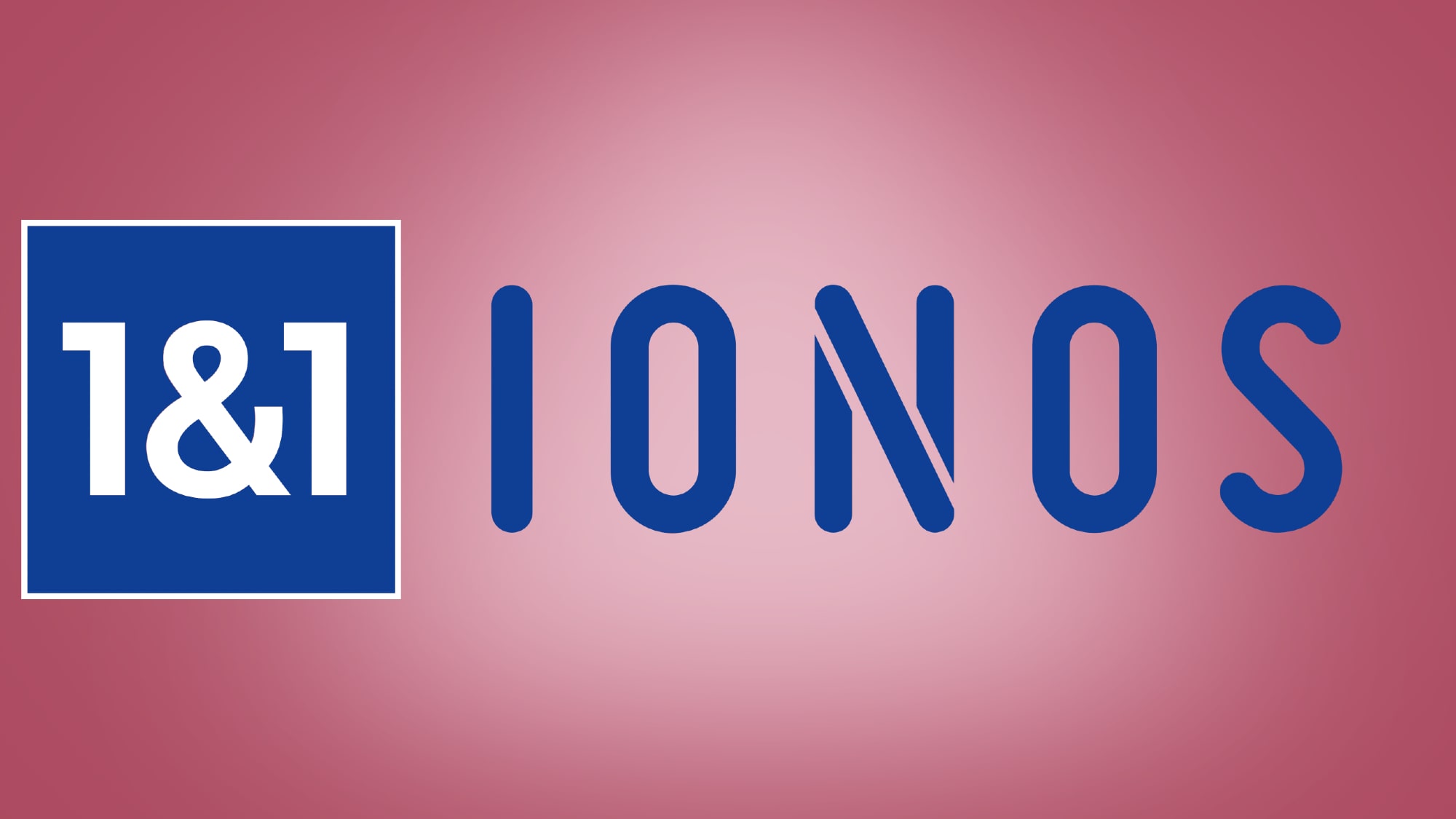
1&1 IONOS is owned by a German company, United Internet. It was founded in 1988, and offers domain registration, cloud servers, VPS and dedicated servers.
1&1 boasts excellent customer support and easy to use web creation tools. More inexperienced users might find this provider more suitable to their needs.
1&1’s packages start at $3 per month, renewing at $4 per month. This includes 1 WordPress project, 25GB SSD storage, unlimited visitors and managed WordPress. Upon registration, you are offered a domain name free for 12 months. This is only valid upon purchase of any of the firm's plans.
Users who sign up for the ‘Business’ plan receive 100GB SSD storage, 100 email accounts (2GB each), max CPU & MEM resources and unlimited visitors. This plan starts at $1 for the first year and then $8 per month thereafter.
The ‘Unlimited’ plan has a price of $8 per month for the first year, with renewal being $16 per month. It includes unlimited projects and unlimited SSD storage, unlimited databases and email accounts, as well as SiteLock malware protection and RailGun CDN.
Note that some online commentators have complained of issues around downtime.
You might also want to check out our other website hosting buying guides:
- Best WordPress hosting providers
- Best cloud hosting providers
- Best Linux web hosting services
- Best e-commerce hosting
- Best dedicated server hosting
- Best small business web hosting
- Best Windows hosting services
- Best managed web hosting
- Best business web hosting
- Best colocation hosting
- Best email hosting providers
- Best web hosting resellers
- Best VPS hosting providers
- Best shared web hosting
- Best cheap web hosting
- Best website builder
- Best website hosting
No comments:
Post a Comment