Google hitherto threw up results for what you searched. From now on, it will also tell you why it showed what you saw for your search query.
The 'About This Result' panel — the three dots next to most results that Google introduced earlier this year — will give you even more contextual information about your results. It is being done to help you evaluate whether a result is the one you’re looking for or not.
'About This Result' will show searchers information about some of the most important factors used by Google Search to connect results to their queries. "Because just as these factors help Google decide if a result may be relevant, they may also help people decide what result is useful for them," the company said in a blog post.
- Keep prying eyes off your Google search history with this new account tweak
- IPL beats Corona in Indian Google search
This is what Google takes into account
Google also tabulated the factors that users of search query will see. In its own words:
Matching keywords: A simple, but important, factor Google uses to determine if information is relevant is when a webpage contains the same keywords as your search.
Related terms: Google also looks for terms that our systems determined are related to the words in your query. If you search “how to cook fish in the oven,” we’ll also look for pages that have related terms like “bake” and “recipe.”
Looking at links: When other pages link to a page using similar words as your query, that page might be relevant to your search. It can also be a helpful indicator of whether online content creators tend to regard the page as useful for that topic.
Local relevance: Our systems also look at factors like the language you’re using to search as well as your country and location, to deliver content relevant for your area. For example, if you search "what day is trash pickup?,” it’s helpful to get results that are applicable to your city or state.
This overview will give an insight into how Google's search response works, and why some results override some others.
Handy tips from Google
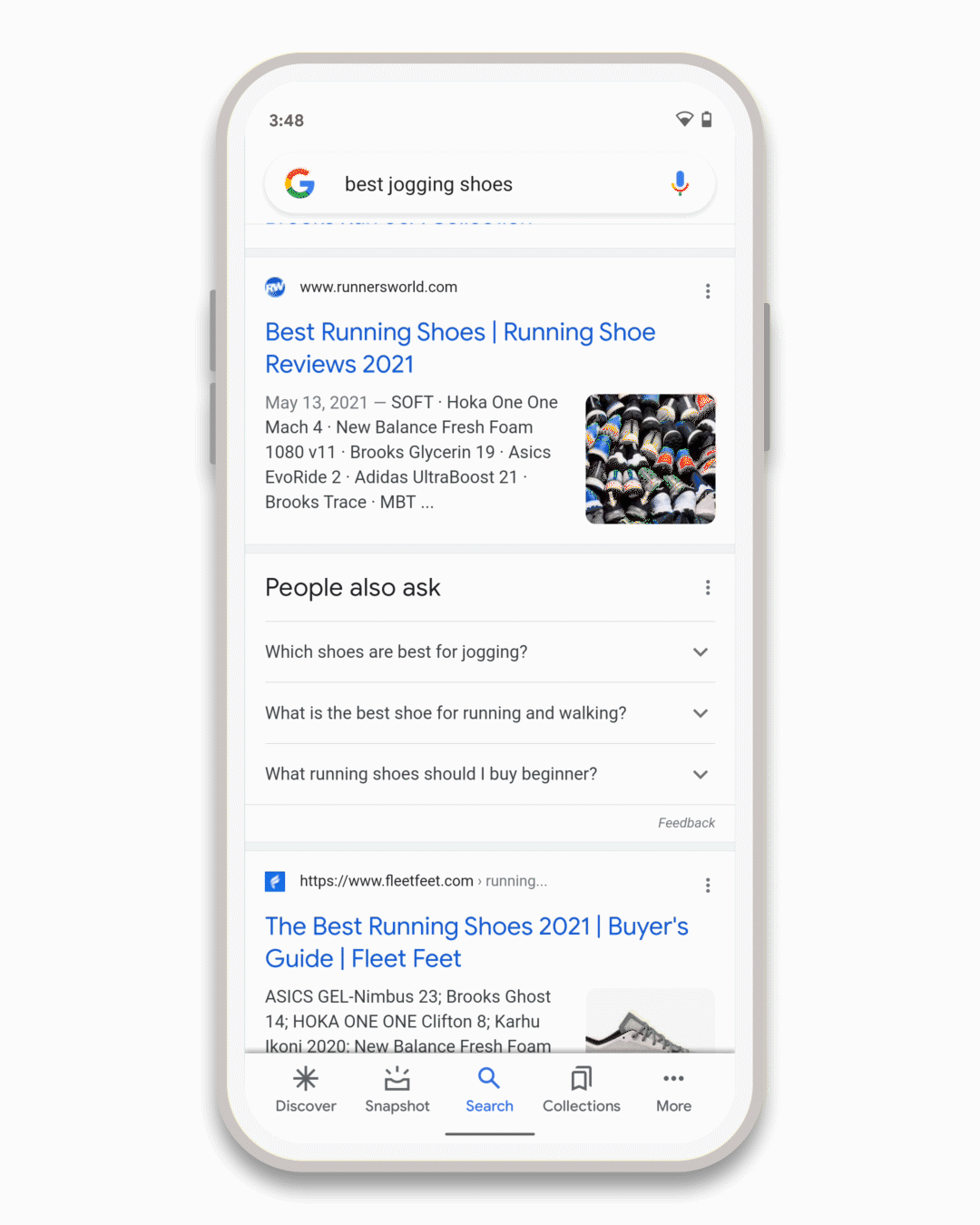
Apart from giving reasons for its search results, the 'About This Result' box will also throw up useful search tips to help Google better understand what you’re trying to find. "The panel will show you search techniques or settings you can use to modify your search to get the results you’re after," Google said.
Giving a specific example, it said if you usually search in English, but want to find results in a different language, or from a different region, About This Result makes it even easier to adjust your settings.
The search query can be tailored specifically by putting quotes around a word or phrase to get results that mention those words exactly, "or use a minus sign to exclude certain words from your search."
This new feature is being rolled out in US first. This and other related features will come to other places in the coming months.
No comments:
Post a Comment