The latest edition of Google Chrome has been released, featuring a number of useful security upgrades aimed at keeping users safe online
Chrome 88 browser comes with a new password manager feature that allows users to check, identify, and fix weak passwords in one place.
Users can have greater control over their saved details across multiple platforms and sites thanks to a new shortcut to identify weak passwords and quickly edit them.
- Check out our list of the best password management software around
- Here's our list of the best security keys available
- We've built a list of the best password generators right now
To check your passwords, users just need to click on the key icon that appears under your profile or you can manually type chrome://settings/passwords in your address bar.
Password fixes
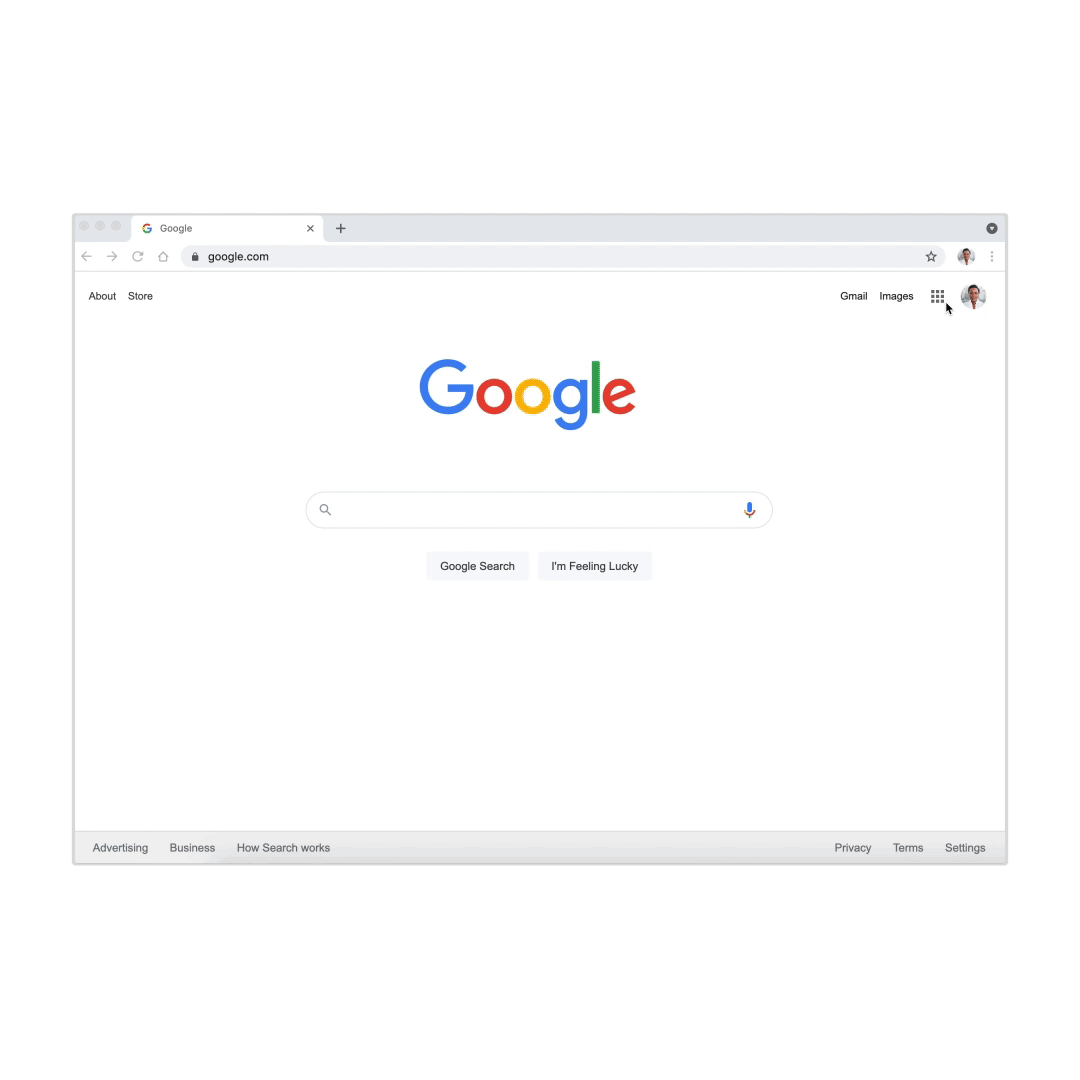
The Google Chrome password manager already saves users' credentials for multiple platforms and prompts if a password is weak.
However the new update will allow users to quickly check, identify, and fix weak passwords directly from the Chrome Settings menu, allowing users to sport multiple weak passwords in one place.
"Weak passwords expose you to security risks and should be avoided. In Chrome 88, you can now complete a simple check to identify any weak passwords and take action easily," Google said in a blog post.
The new password protection features come on the back of other security tweaks Chrome received late last year which included the ability to log in to websites using the credentials saved in your Google account without the need to sync those pieces of information through Chrome.
Google said password breaches remain a critical concern online, and that its Chrome’s Safety Check service is being used 14 million times every week.
"As a result of Safety Check and other improvements launched in 2020, we’ve seen a 37% reduction in compromised credentials stored in Chrome," the company said.
The new features with Chrome 88 will be rolled out over the coming weeks, arriving first on desktop and iOS versions, and the Android app receiving the feature very soon.
- Here's our list of the best password recovery software around
No comments:
Post a Comment