WhatsApp has just upgraded its video calls feature with two new big features, including a screen-sharing feature that sees it rival FaceTime, Zoom and Teams.
If you regularly find yourself in video chats where you'd like to share photos or live web pages with friends and family, you'll soon be able to do that on Android, iOS, and Windows.
Meta CEO Mark Zuckerberg announced the new feature on Facebook (below) alongside the caption "we're adding the ability to share your screen during a video call on WhatsApp".
While clearly designed to tempt you away from the likes of Zoom and Teams, WhatsApp's new screen-sharing feature isn't just designed for work presentations. Because you can share your screen or an app, Meta thinks you'll also be using it to share photo galleries, plan vacations or help your grandparents with tech problems.
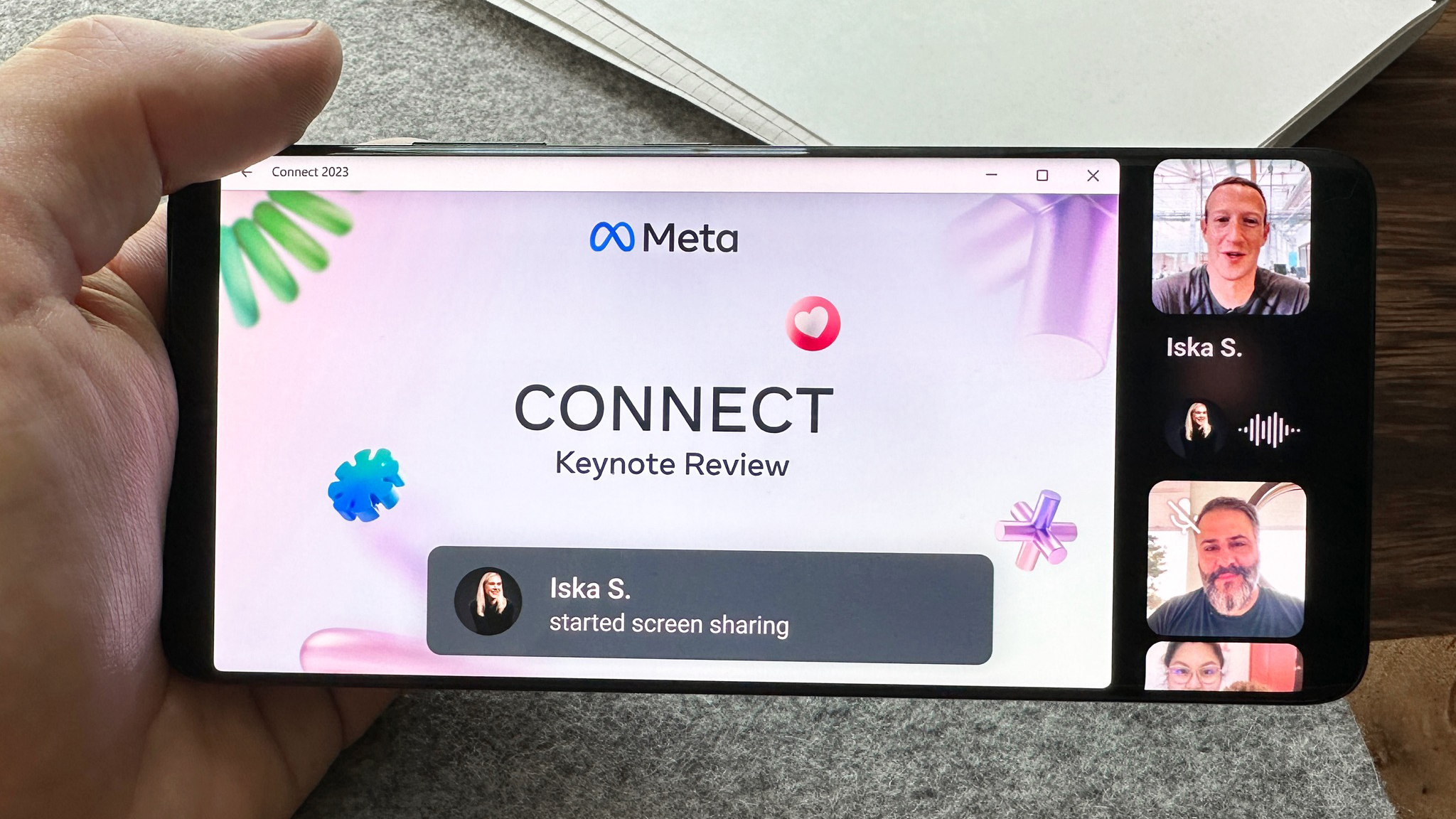
The feature is being rolled out gradually, so you may not see it immediately in the app, but once it's available you'll be able to share your screen by starting a video call, then tapping the 'share' icon at the bottom of the screen (see bottom-left in the image below) tapping 'continue' on the pop-up box, then hitting 'start now'.
This feature has been available for WhatsApp beta testers on Android since May, but is now getting a full rollout alongside another new feature – a dedicated landscape mode for video calls, which WhatsApp says will offer a “wider and more immersive viewing and sharing experience".
As the image above shows, both WhatsApp improvements have landed in the run-up to Meta Connect, which kicks off on September 27 and will include the announcement of the Meta Quest 3.
A busy time for WhatsApp
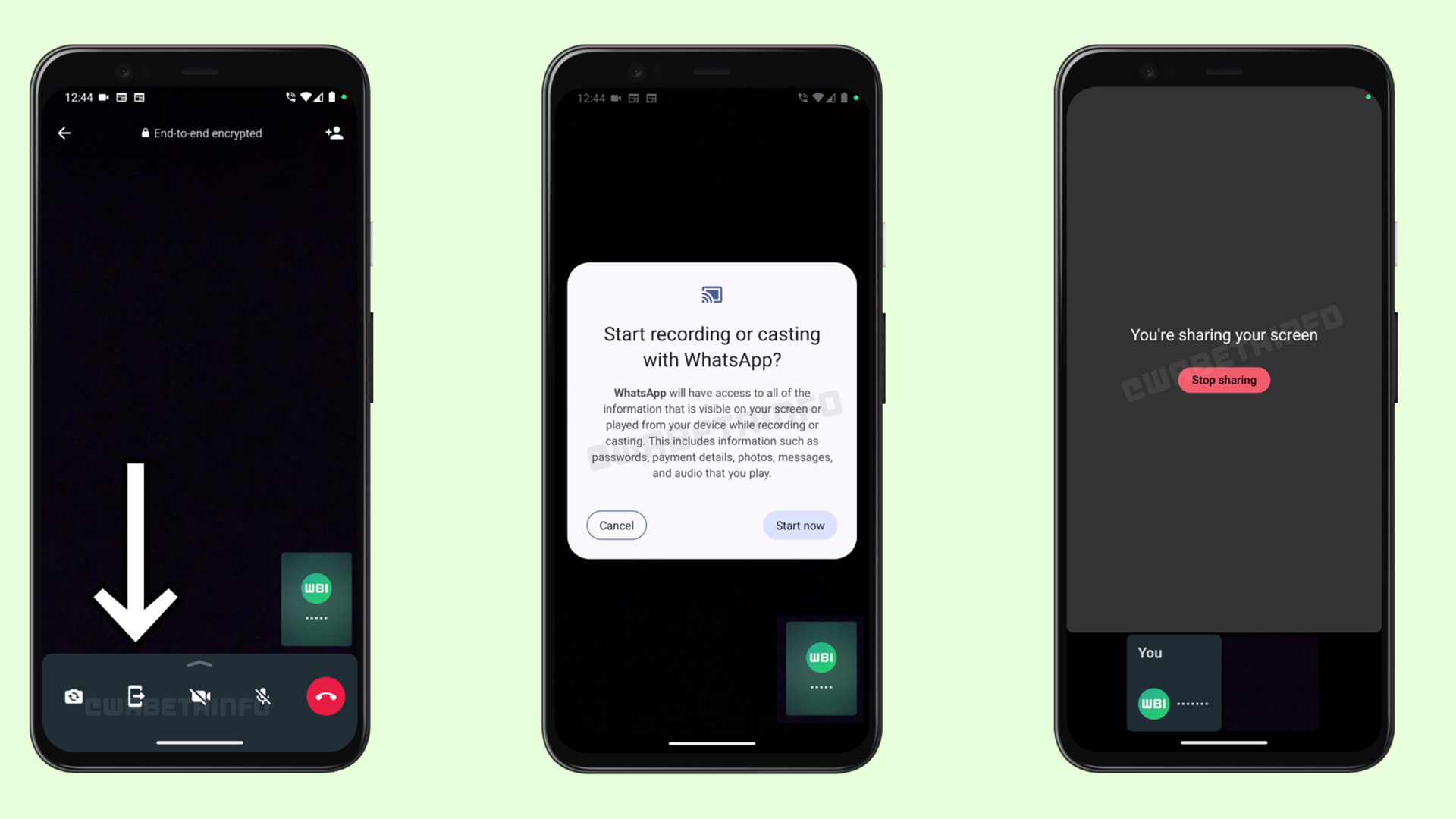
The new WhatsApp screen-sharing feature, which you can see above, should be a popular addition to the app's ever-growing list of features, which it's been bolstering at a rapid pace this year.
In recent months, we've seen the arrival of video messages and eight-person video calls on Windows desktop. Beta testers have also been tinkering with Companion Mode, which lets you use your account on up to four devices simultaneously.
These features followed several other tweaks, including the ability to edit messages and Chat Lock, which places your conversations behind a locked folder that can only be accessed using your phone's password or biometrics.
Clearly, Meta wants WhatsApp to not only compete with FaceTime, Zoom and Teams, but also ward off other private messaging apps like Telegram. While there is clearly a danger of feature bloat, the idea of flexible 'everything' apps is growing – with Elon Musk's X (formerly Twitter) clearly after some of that pie, too.
No comments:
Post a Comment