Google Chrome OS has gotten most of its Material You update but a pair of features, rounded webpage and tab corners, have remained stubbornly absent. Now though, the softer look that already graces the Chrome browser and Android already is finally coming to Chrome OS.
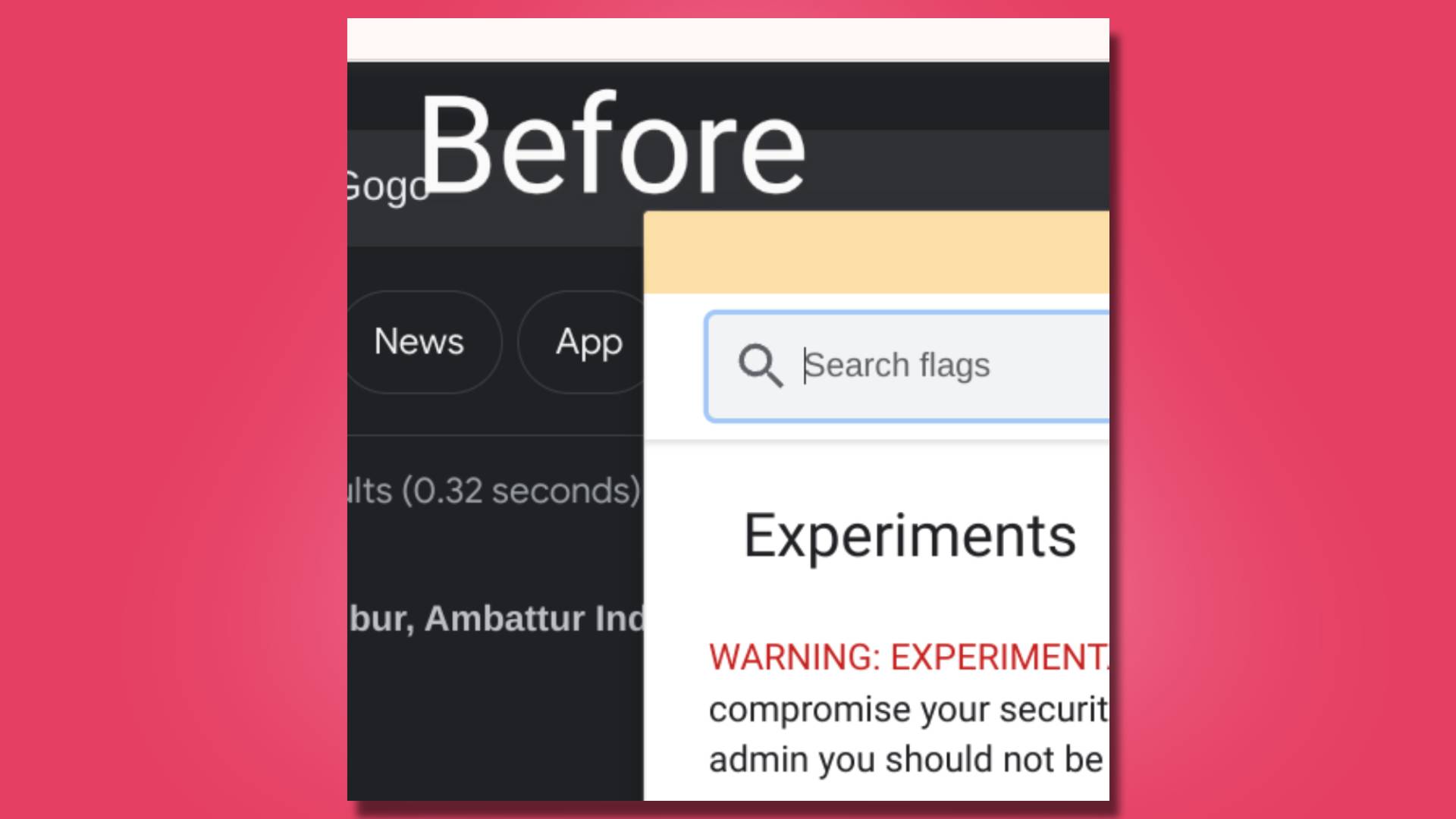
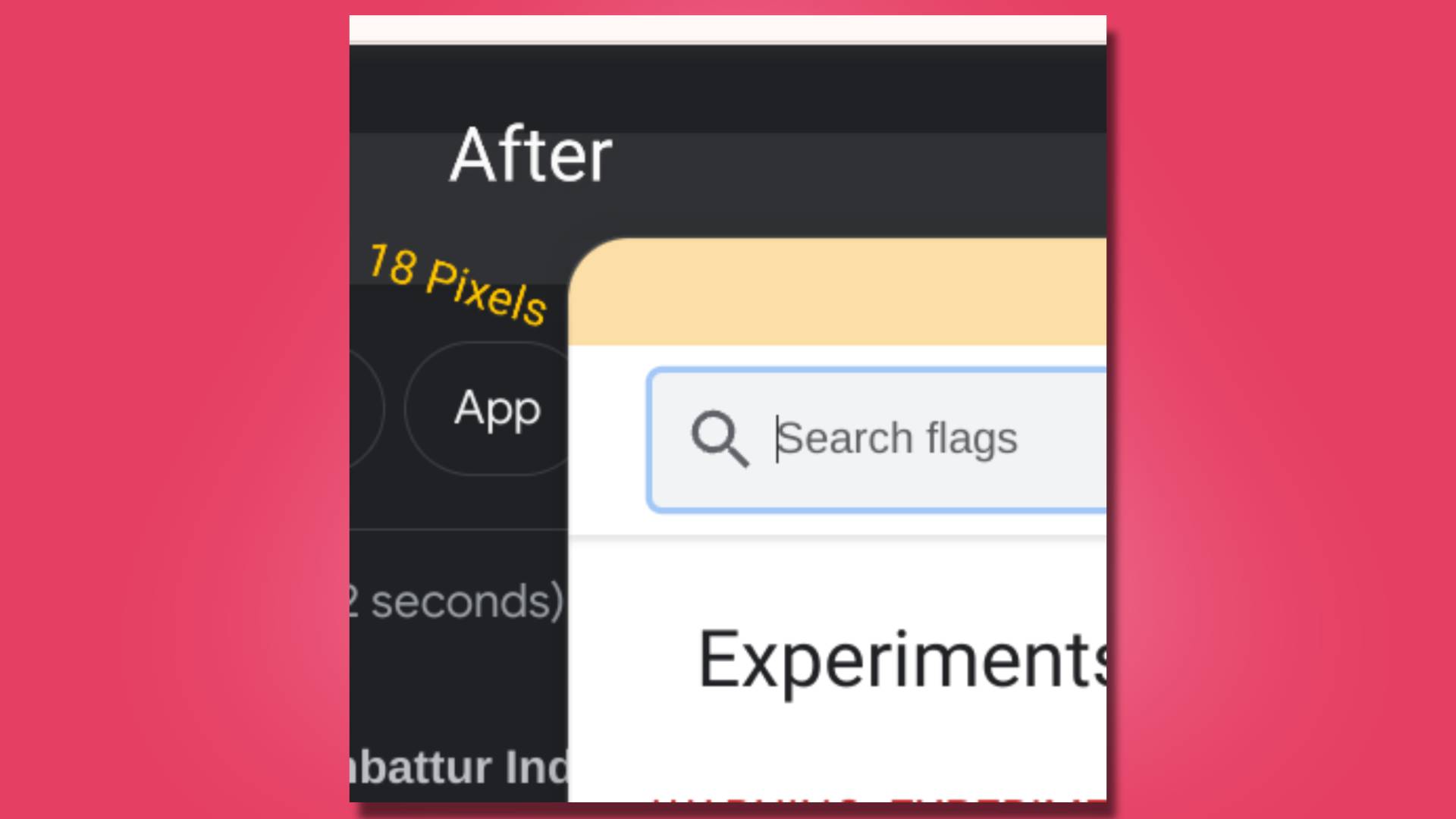
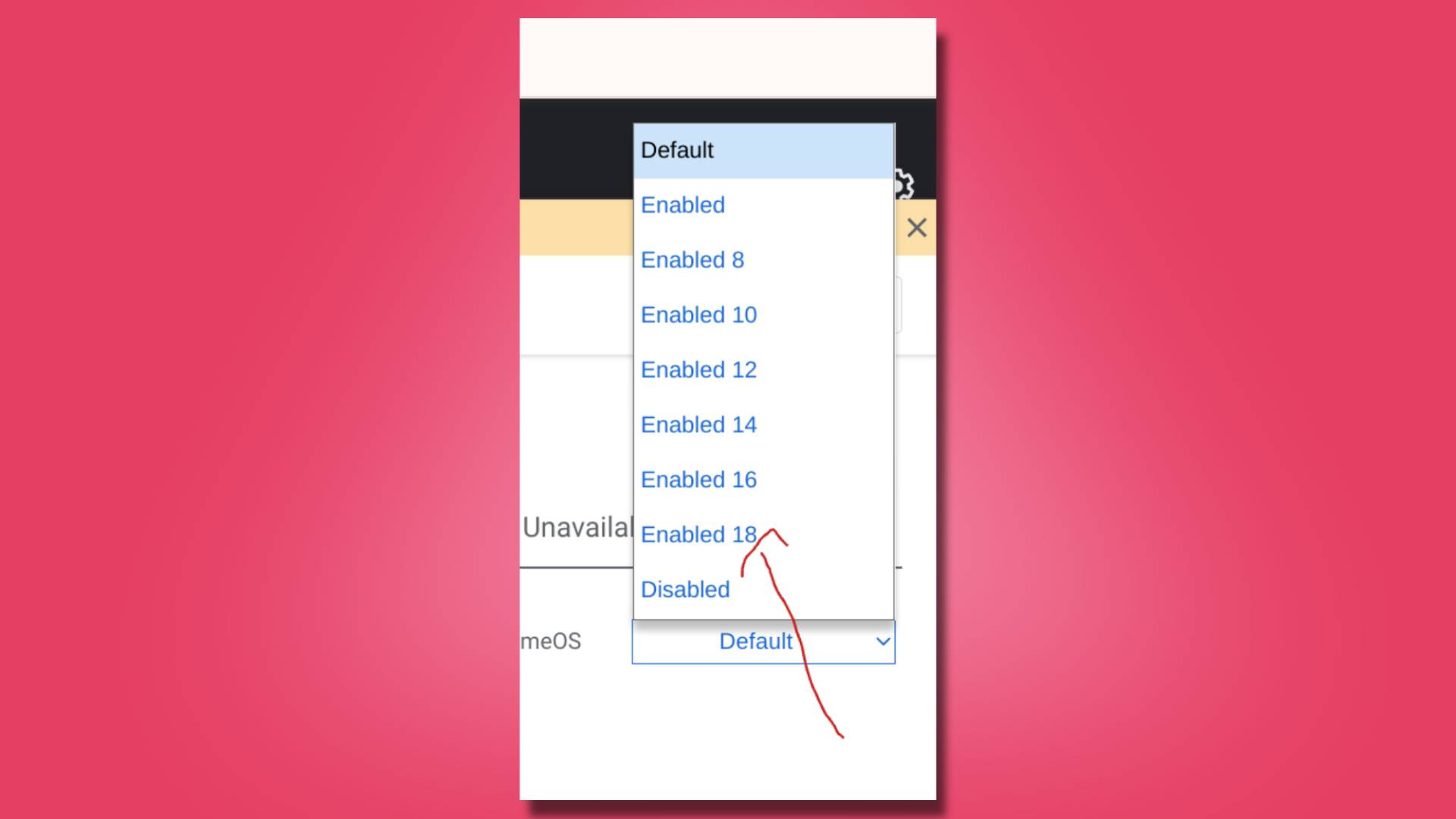
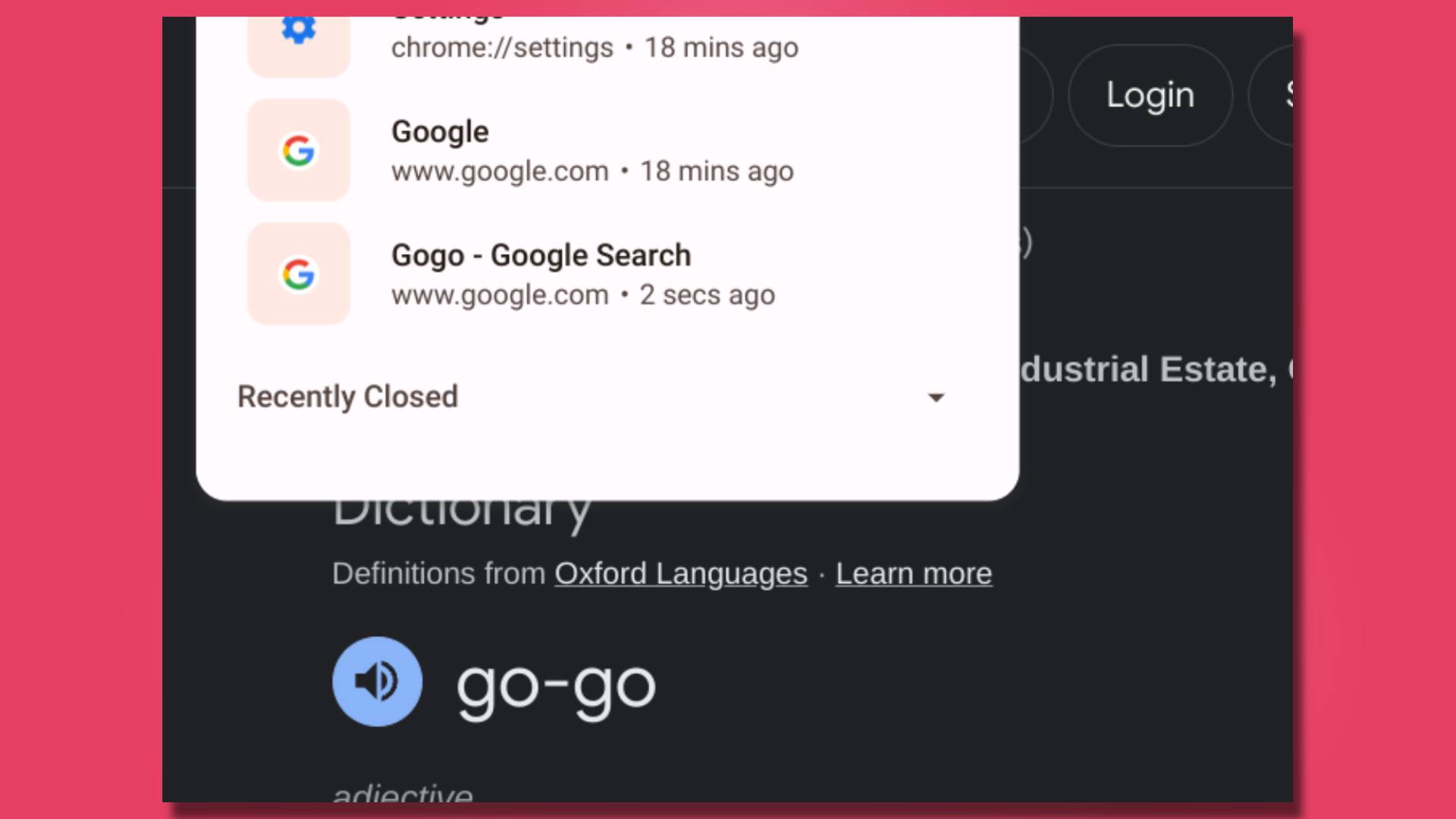
The latest Google ChromeOS Canary update is finally bringing that Material You feature to the OS, according to Twitter user C2 Productions. Android Police explains that when a user has the #rounded-windows flag enabled, “rounded corners will be applied to system elements like pop-out windows and full windows.”
The update will also feature customization options like the pixel radius, which determines how pronounced and large the corners are by adding in more or fewer pixels depending on your choice. Users will be able to choose from several options ranging from Disabled to 8, 10, 12, 14, or 16, as well as simpler commands like 'enabled' or 'default.'
So far this update is only on the Canary channel, and it seems that it can’t be recreated on ChromeOS Dev 116 either. Users outside the Canary channel will simply have to wait for it to drop for everyone.
Google Pixel phones are getting plenty of upgrades
Google Chrome OS isn’t the only Google product getting upgraded, as the Pixel phones have been getting several new enhancements. Any phone running the third Android 14 beta can download the Emoji Workshop wallpaper app, which lets users create their own phone wallpapers. You select from 14 individual emojis, choose from five different patterns (Mosaic, Lotus, Stacks, Placer, and Prism), and pick a color.
After that, the app will generate the wallpaper and save it, allowing you to use it for a background or lock screen. It’s also interactive, as the emoji will dance a little if you tap the screen. There’s also a handy feature that generates the wallpaper for you if you don’t feel up to it yourself.
Google News received new Material You widgets, including the Quick View widget that lets users read one story while they perform other tasks on their phones. There’s also List View, letting you see multiple headlines on the same topic.
Users can also edit their own cinematic photos, with new controls in the Library/Utilities section of the Google Photos app. This particular update is exclusive to not only Pixel users but those who subscribe to Google One.
No comments:
Post a Comment