Ulysses, a popular writing app for the Mac, iPhone and iPad, is receiving an update with some new features. The user interface has been slightly redesigned with a new right-hand column that acts as a dashboard. There’s also a new grammar and style check feature that goes beyond what’s provided on Apple’s platform by default.
Let’s start with the dashboard. The new column is all about consolidating existing elements in a more cohesive interface. Previously, you could click on a button to see document statistics, click on another button to see the outline of your document and click on a clip-shaped button to access attachments, notes, tags but also your writing goal.
It was a bit confusing as you couldn’t see your statistics next to your goal. Or you couldn’t keep your outline next to your document unless you knew that you can drag the popover menu so that it doesn’t automatically closes.
Now, everything is consolidated under three buttons — a share menu, a formatting menu and the dashboard. There are multiple tabs within the dashboard and you can customize the widgets that you want to view in most tabs.
For instance, it’s much more comfortable to keep your outline in the right column next to your document. You can click on headlines and sub-headlines to jump to the right part of your work. You can also view a list of all your footnotes, images and links in that view. The new dashboard is also available on the iPad and iPhone.
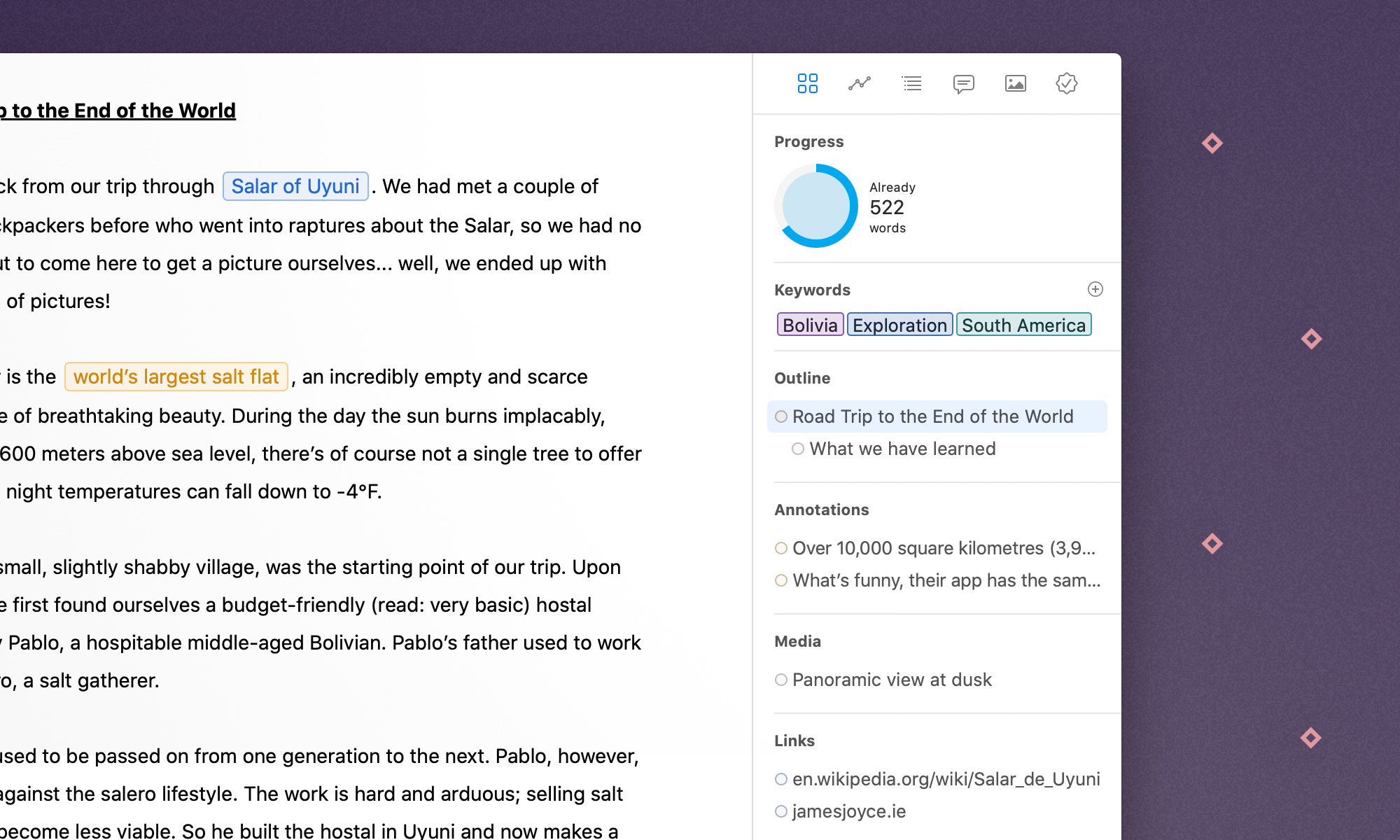
Image Credits: Ulysses
When it comes to spell checking, Ulysses has always taken advantage of the native features on Apple’s platforms — your words are underlined in red when there’s a typo.
But the new version of Ulysses goes one step further by integrating with LanguageTool Plus, a proofreading service that works in your browser and provides an API to third-party developers. The result is a new feature that lets you review your text before exporting it from Ulysses.
LanguageTool Plus is a freemium product with a paid subscription beyond 2,500 characters. You hit that limit pretty quickly as the article you’re reading is longer than 2,500 characters for instance. If you’re a Ulysses user, the grammar and style suggestions are included in your subscription.
It analyzes your text for typos, but also punctuation errors, redundancy, typography, style, etc. Compared to Grammarly, LanguageTool Plus supports more than 20 languages. You can approve or reject suggestions one by one or browse them by category in the dashboard.
Grammar and style suggestions are only available on the Mac version of Ulysses for now and will come to the iPhone and iPad later this year.
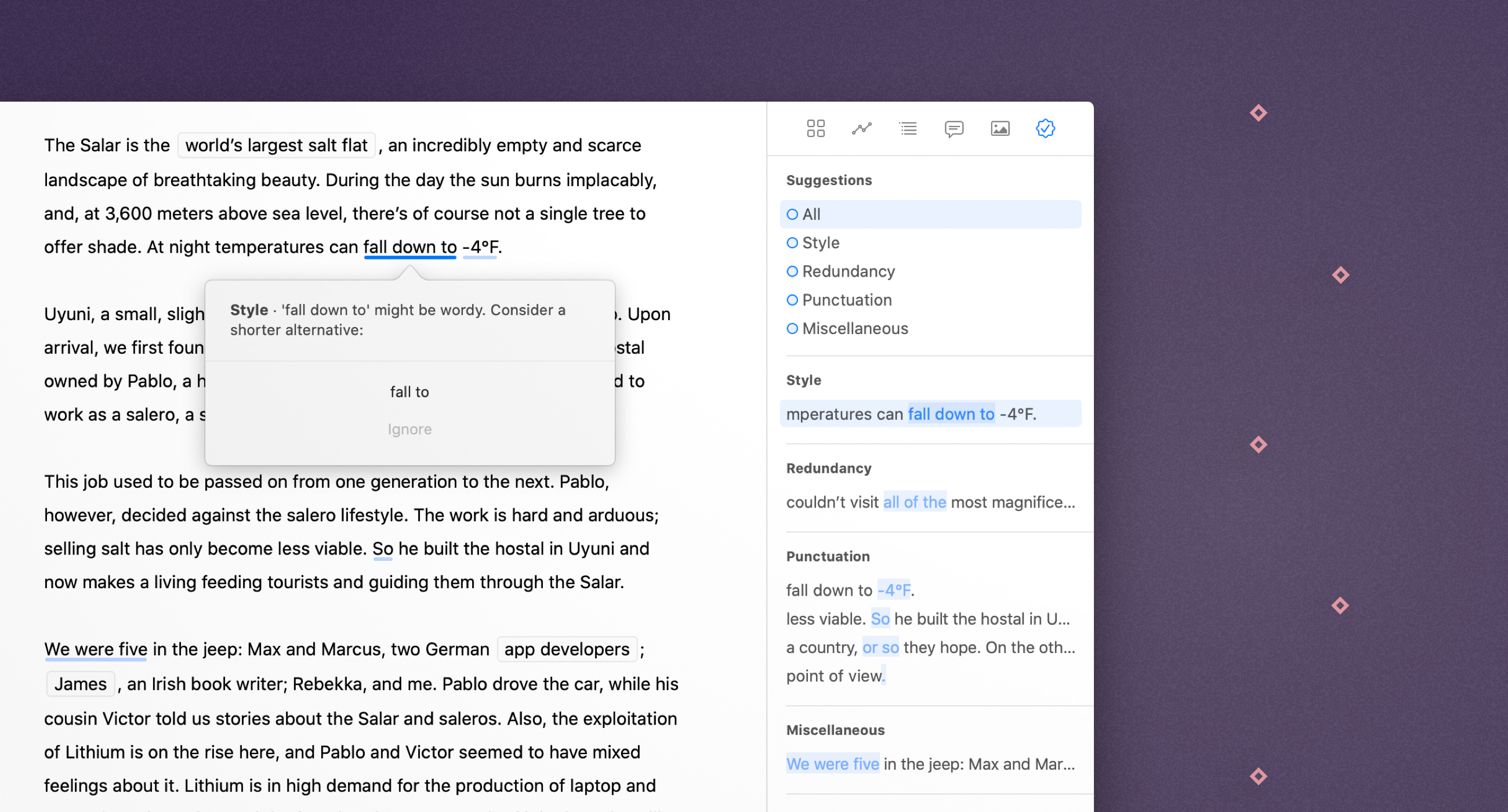
Image Credits: Ulysses
No comments:
Post a Comment